How to make shadows give the "cel shaded", or Killer 7 look?
I'm trying to find out how to code a custom shadow effect where the entire game environment has a look that from what I understand is referred to as Cel Shading. The game example I have is Killer 7, as seen in this screen shot ;
http://www.cubed3.com/media/2011/October/azuardo/killer7/killer7-1.jpg
The effect in question is how the shadows have essentially only 4 levels of light on his suit. How would I go about doing this?
Look for a toon shader. There should be one included with the Standard Assets package, under "Effects". Either such a shader lets you specify the number of shading levels, or you have to pass a shading ramp image to it.
I found that, but how do I apply it to the entire scene, or the main camera? I found the Camera.main.RenderWithShader line but it doesn't seem to be working.
I have it in my Game$$anonymous$$anager Start function and am passing a Shader variable into it.
Your answer

Follow this Question
Related Questions
Unity Standard Cutout - Black Border Issues,Standard Cutout Shader - Darker Areas Bug 1 Answer
How to render a particle in front of parent? 1 Answer
How do I blend shadows? 0 Answers
Backside of planes appear black and not transparent? (PBR Shader Graph) 0 Answers
Monitor Screens Look Blurry in Game Window,Game Mode Not rendering Emissive Screens 0 Answers