- Home /
Is it possible: "getComponent<_array_element_$>"?
Am am new one in Unity C#, so probably my request is nonsence due to platform limitations. Also, please excuse my english, I fear it will contant mistakes.
I know about http://answers.unity3d.com/questions/406655/getcomponent-possible.html but it seems like it doesn't fit my needs (or I am too noob to understand how it does).
For some reasons I need to check GameObjects for some (nearly random) scripts and turn it on/off on raycast. But when I tried to use some kind of that - it was a failure. GetComponent just do not want to use string variable as component name. How may I do this?
Actual (non-workable) listing:
using UnityEngine;
using System.Collections;
public class RaycastFunctionSwither : MonoBehaviour {
public string components;
public float distance;
private string element;
// Use this for initialization
void Start () {
}
// Update is called once per frame
void Update () {
string subject;
string old_subject;
if (Input.GetKeyDown("e"))
{//if user want to use it
var hit = RaycastHit;
var ray = Camera.main.ScreenPointToRay(Input.mousePosition);
if (Physics.Raycast(ray, hit, distance))
{//raycast gives new object, so old became an old one
old_subject = subject;
subject = hit.collider.gameObject.name;
if (subject != old_subject)
{
foreach (var Element in components)
{//check and turn off
if (old_subject.GetComponent(Element))
{
old_subject.GetComponent<element>().enable = false;
}
}
if (subject != null)
{//если объект != старый объект И объект != null
foreach (string element in components)
{//check and turn on
if (subject.GetComponent<element>)
{
subject.GetComponent<element>().enable = true;
}
}
}
}
}
}
else if (Input.GetKeyUp("e"))
{ //check and turn off
foreach (var element in components)
{//check and turn off
if (old_subject.GetComponent<element>)
{
old_subject.GetComponent<element>().enable = false;
}
}
}
}
}
Answer by Hellium · Jan 12, 2017 at 04:56 PM
UPDATED ANSWER
using UnityEngine;
using System.Collections;
public class RaycastFunctionSwither : MonoBehaviour
{
public string[] componentNames;
public float distance;
private Collider lastTarget ;
// Update is called once per frame
void Update ()
{
if (Input.GetKeyDown(KeyCode.E))
{
Collider hitCollider ;
RaycastHit hit ;
Ray ray = Camera.main.ScreenPointToRay(Input.mousePosition);
if (Physics.Raycast(ray, hit, distance))
{
hitCollider = hit.collider;
// Check if target is the same as the old one
if ( lastTarget.GetInstanceID() != hitCollider.GetInstanceID() )
{
EnableComponents( lastTarget.gameObject, false ) ;
EnableComponents( hitCollider.gameObject, true ) ;
}
}
}
else if (Input.GetKeyUp(KeyCode.E) && lastTarget != null )
{
EnableComponents( lastTarget.gameObject, true ) ;
}
}
private void EnableComponents( GameObject target, bool enable )
{
foreach (string name in componentNames)
{
MonoBehaviour monoBehaviour = target.GetComponent( name ) as MonoBehaviour ;
if ( monoBehaviour != null )
monoBehaviour.enabled = enable ;
}
}
}
Note : Be very careful with the leter case when adding the components name in the components array !
INITIAL ANSWER
First of all : components is not declared as an array
Then try to get the component using the string version of GetComponent :
private void EnableComponents( GameObject target, bool enable )
{
foreach (var element in components)
{
MonoBehaviour monoBehaviour = target.GetComponent( element ) as MonoBehaviour ;
if ( monoBehaviour != null )
monoBehaviour.enabled = enable ;
}
}
Then :
// [...]
else if (Input.GetKeyUp("e"))
{
EnableComponents( old_subject, false ) ;
}
Please excuse my dumbness, may you explain where the place of the first listing? I am really scared of the C# logic.
I had added listing A into update() { after STRING declaration, lising B had replaced each FOREACH section.
Effect: 'if (Input.Get$$anonymous$$eyDown("e")) Name "Input.Get$$anonymous$$eyDown" is not available in current context'. (o_o) It's nonsence for me. I can't understand logic of this compiler.
PS: also it seems like the raycast code was damaged due to iterations, so it now fails too. Please, if you will try to check it - just place a dummy variables.
@wano987 : Updated answer. I haven't tested the code, I don't even know if it compiles, but check it out. About your raycast problem, make sure the candidates targets have a collider (not set to trigger)
Your answer

Follow this Question
Related Questions
String Arrays in a function 0 Answers
Using a String to populate GetComponent 1 Answer
public string array controlled by an int in the inspector 1 Answer
Using Random.Range in an array only gives a random output once 2 Answers
How do I convert Component[] array into String[] with GetComponentsInChildren? 1 Answer