- Home /
Windows 8.1 bug
this is how unity looks in windows 8.1, has anyone solved this issue?
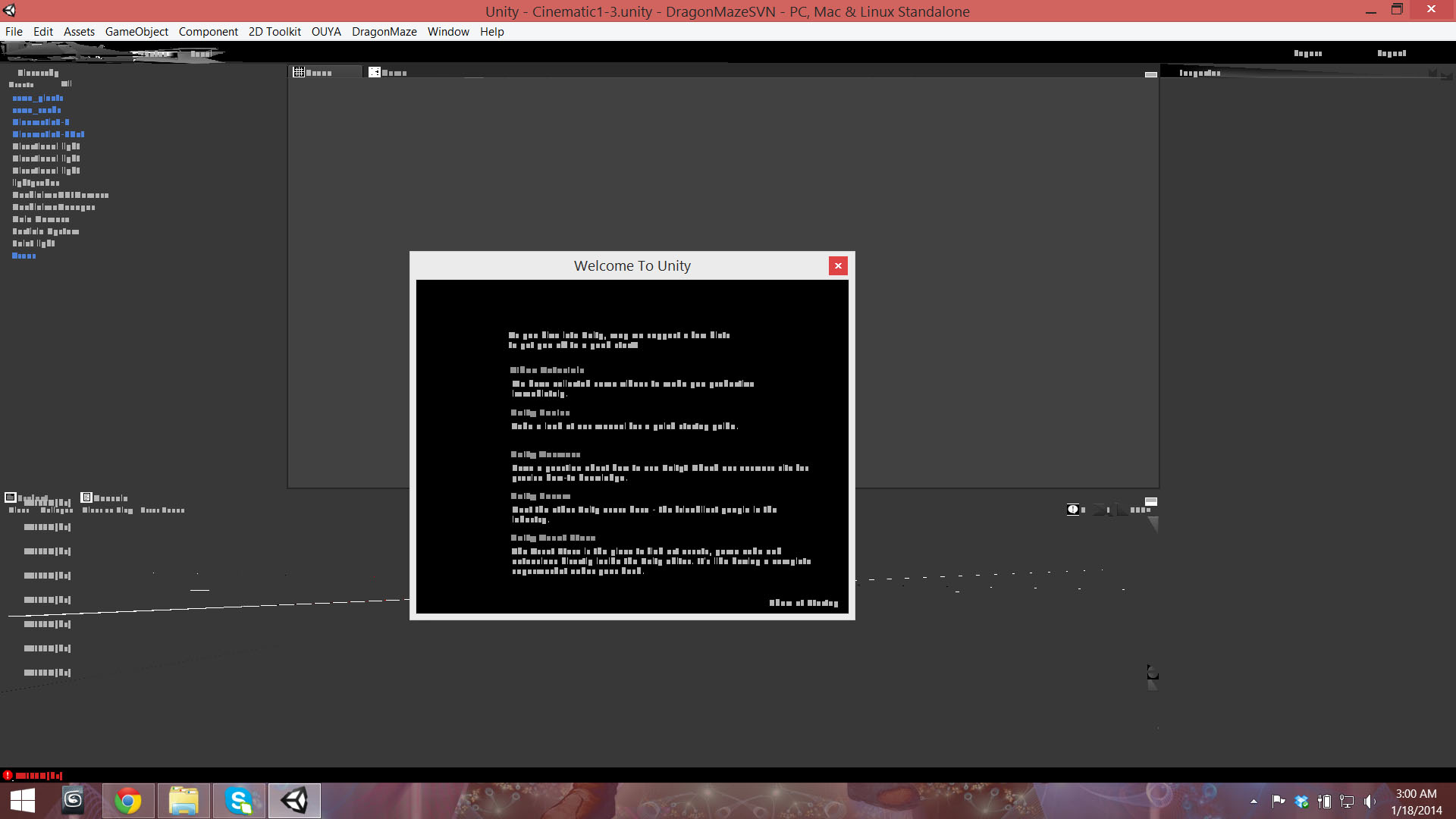
I just tried Windows 8.1 for the first time today and I have the exact same problem.
I'm using Windows 8.1 Pro 64-bit with Unity 4.2.1f4 with no problems...
Are you using multiple monitors? It seems to be a problem related to that.
Yes I've got dual monitors. Have you tried updating your graphics card drivers?
I am currently having this problem with Unity 5, the editor crashes as soon as it tries to open. I've updated graphics drivers and tried the D3D 11 mode, nothing seems to work. Has there been a fix for this yet?
Answer by root8888 · Apr 25, 2014 at 12:48 AM
In my situation, I have solved this problem. All I had to do was force Unity to run in D3D 11 mode.
Change the target so Unity.exe gets opened in d3d11 mode: YOUR_PATH\Unity.exe -force-d3d11
Answer by dmhenry · May 02, 2014 at 07:50 PM
Even after running Unity in D3D 11 mode and without using double monitors I still have constant crashes and messed up text. Is there going to be a proper fix for this?
Your answer

