- Home /
testing Unity IAP on iOS?
Hey all,
Just submitted an app via Testflight to my phone. Everything works great except for the IAP- It simply doesn't respond. While I could have an issue on my end (AFAIK, everything is correctly set up in iTunes Connect and in-app), what's the procedure for testing IAP on iOS? The Apple docs are super vague- I thought I might need a "Sandbox" account, but while I was allowed to create one, I can't sign into it from my phone.
Additionally, on iTunes Connect it says "Your first In-App Purchase must be submitted with a new app version. Select it from the app’s In-App Purchases section and click Submit.". What's this mean for Testflight / Beta applications?
Your answer

Follow this Question
Related Questions
[Help!] Fighting with Receipt Validation (iOS) 0 Answers
What's the best way to confirm a consumable iOS purchase? 0 Answers
Unity IAP - Works in Editor; Fails in XCode, Fails in Testflight (iOS) 1 Answer
Trying to work out how to store non-consumables with Unitys new IAP plugin (Android, iOS) 0 Answers
How can i get the iOS base64 encoded receipt data from Unity IAP 1 Answer