- Home /
How to animate model with some mesh missing?
What I'm trying to do is: 1) Create a model in Makehuman and import it to blender
2) Save two versions of it, one full, as it appears exported from Makehuman, one where the rig is intact, but I remove the whole mesh except for arms and hands (want to use it in an FPS as the arms model and a model for multiplayer players)
3) Now when I try to import it to Unity and get some animations from a free mocap library (here in the asset store) set up in an animation controller, the whole-mesh version of the model works fine, everything animates properly.
4) The version of the model which simply lacks the mesh of the body but has all the bones stands still and cannot be animated with those clips. Why?
5) If I run my modified mesh in Blender through Makewalk addon, the same mocap bhv files work for that mesh - no problem - but the thing is I really would like to be able to add the same clips for both my full avatar and the arms model to save time. Is it possible?
What is causing this behaviour? I'm quite new to animating stuff both in Blender and Unity. Another question: how do you guys manage animations for your avatars and arms/hands in an FPS? from an assets point of view. What's the workflow, any recommendations?
Answer by Fabutan · Jan 11, 2017 at 12:57 AM
@slingchilders It's possible and I would expect your situation to work, but it's possible your two mesh import files have different hierarchies, any change in hierarchy or even naming of nodes will break animation. If you open the animation window and any nodes are highlighted yellow then you know something went wrong with naming or hierarchy.
Answer by slingchilders · Jan 11, 2017 at 01:31 PM
@Fabutan literally the only thing I'm changing is deleting faces from the mesh in Blender.
But for whatever reason when I change the rig to humanoid in Unity, the bones get completely disorganized, they are there, but upper arm is assigned to lower foot etc. But that happens only when I delete some faces in Blender. Why that is I have no idea, why would Unity/Blender do it? I have to manually change the bones and then everything seems ok.
Your answer