- Home /
Make generic animation stay-in-place
Hi guys, I'm really in need of help, I can't get my animation to work properly with my charactercontroller-jump, my animation is generic.
here's a visual representation of what's the problem I'm facing.
Here is when it's in idle position 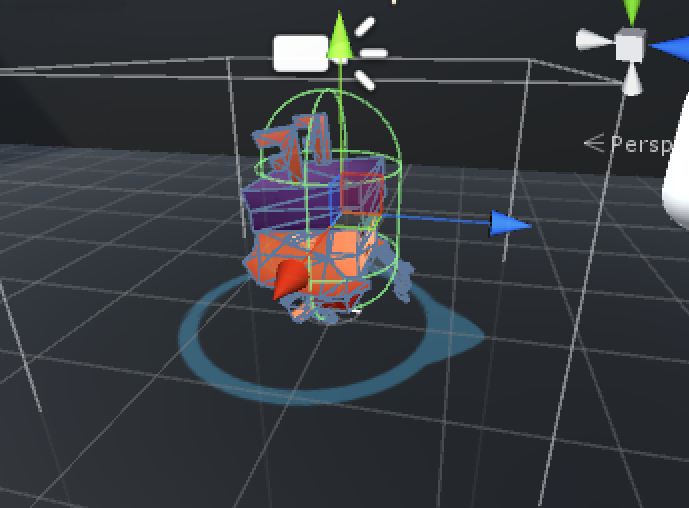
When I use jump, the animation plays not staying in place and the object jumps along with it 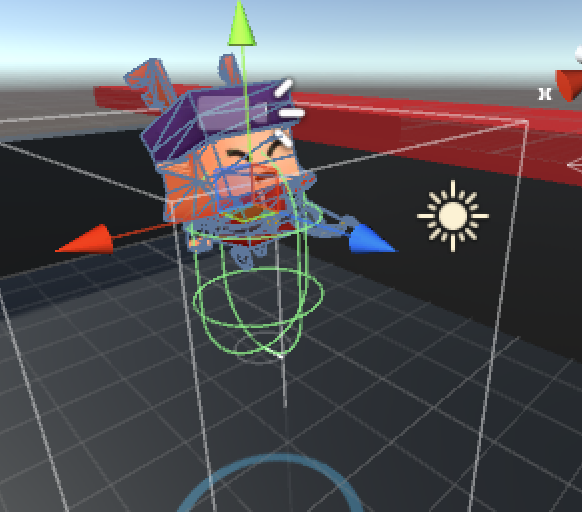
I've tried switching it to humanoid, but the animations would be a mess because of the model's size not-human-like shape.
and applying Root node to different parts of the model doesn't seem like it's changing anything.
I'll provide any other information if you need, most of my animation settings are default.
https://www.assetstore.unity3d.com/en/#!/content/47304 <-- this is the model's that i've downloaded
Have you figured this out? I am running into the same situation with some mixamo animations that don't have the "in-place" option.
I would be very interested in knowing the solution. I've attempted to adjust the size and offset of the collider with curves but this doesn't work as the animation jumps out of controlling parent.
It might be easier to modify the animation itself in Blender or $$anonymous$$aya....
If the character Transform changes position during the jumping animation, then this jumping animation has wrong. If the Transform moves, the model's origin should not change during an animation. Ins$$anonymous$$d, it should "jump in place" since the actual upward movement is done by code.
@Cherno... yep, you've identified the problem. Do you know a solution in code? Transform(Y) from the root motion has been changed to "Roots handled by curves" and my lack of Root $$anonymous$$otion and Curves know-how isn't helping me. I can adjust the offset, position and size of the collider with curves... but the animation is separate. If i could just set the transform position of the hips bone in the animation clip I'd be happy. But that doesn't seem to work. Can't find the specific node to edit.
I believe @FlyingHighUp has the correct and fastest solution. I have it in my head that a code or in-Unity solution is easier than editing a bunch of store bought animations. But maybe not in the long run.
@HaruThePotato: Sorry for hi-jacking your thread.
If these animations were billed as being not for cutscenes (where it could make sense to include the motion) but rather as "game-ready" or whatever, then I'd ask for a refund.
Hmm... never paid any attention to that. I'll check. They download in Unity format so I assumed they are "game ready." If not I'll email them.
Thanks!
Your answer

Follow this Question
Related Questions
Issue with mecanim playing an animation using setbool 1 Answer
Imported Blender Animations not Working 2 Answers
Can I Use Multiple Models In One Main Model? 0 Answers
Door with two sliding parts problem 0 Answers
Generic rig creates sliding feet? 0 Answers