- Home /
Why is there a difference between script and in-game sequence of a script loop?
Within Start() I am instantiating a prefab several times along the z axis . I.e. the z-position is increased for each new instance of the prefab. Strangely the LAST instance is instantiated at the FIRST z position when I start the game.
Details:
In Start() I am running this loop
_createPosition = new Vector3(0, 0, 0);
for (_parcelCounter = 1; _parcelCounter <= 7; _parcelCounter++)
{
_createPosition = CreateParcel(_createPosition, _parcelCounter);
}
Within the function CreateParcel() the z position is increased, an instance of the prefab is instantiated at this z position and the name of the instance is changed (PrefabInstance.name = "Instance " + parcelCounter;). The function looks (simplified) like this:
Vector3 CreateParcel(Vector3 parcelPosition, int counter) { parcelPosition.z = parcelPosition.z + 5; Instantiate(ParcelPrefab, parcelPosition, Quaternion.identity); ParcelPrefab.name = "Instance " + counter;
return(parcelPosition); }
When I log the data with Debug.Log("Instance " + counter + ": " + createPosition) I get the following output when I run the scene:
Log results: Instance 1: (0.0, 0.0, 5.0) Instance 2: (0.0, 0.0, 10.0) Instance 3: (0.0, 0.0, 15.0) ... Instance 7: (0.0, 0.0, 35.0)
But when I check the instances in the scene hierarchy, the instances don't match this sequence. When I check the position of the different instances with the Inspector it is the following sequence:
Inspector results Instance 1: (0.0, 0.0, 10.0) Instance 2: (0.0, 0.0, 15.0) Instance 3: (0.0, 0.0, 20.0) ... Instance 7: (0.0, 0.0, 5.0)
That is ... (the logged) instance 7 is not at the end of the sequence as it should be and as the log said, but it is in the first position of the sequence. Where does this difference come from? Or is there any silly error in my thoughts/script?
@Duck is right and your problem will be solved automagically. You could also get rid of the return(parcelPosition); if you simply change the parcelPosition.z + 5 to parcelPosition.z + 5 * counter and changing your loop in Start() accordingly, but only if you don't need to know the position of the newly created object.
Answer by duck · Mar 04, 2010 at 05:33 PM
I think your confusion is coming from the fact that you're renaming the prefab each time, rather than renaming the instance of the prefab that was just created.
This means that when you set the name, you're affecting the name of the next instance to be created, rather than the one that was just instantiated!
You're currently not getting a reference to the instance that was just created. The Instantiate function returns a reference to the object it just created, so you need to pipe this into a variable of the correct type.
To fix this, you'd need to change the 2 lines in "CreateParcel" to this:
GameObject instance = (GameObject)Instantiate(ParcelPrefab, parcelPosition, Quaternion.identity);
instance.name = "Instance " + counter;
I'm assuming your prefab variable's type is "GameObject". If it's something else like "Transform", change the types in the code above to suit.
Once you've done this, your mystery should be solved :)
You were absolutly right. Now after reading it, it seem so obvious. Thank you very much for clearing my mistaken thinking ;).
Your answer

Follow this Question
Related Questions
Is there a way to call up a IF statement like a function? 3 Answers
The name 'Joystick' does not denote a valid type ('not found') 2 Answers
Null Reference Exception on instantiated object's script. 2 Answers
Slow automatic shooting script? 2 Answers
How Instantiate Object Inside of Object and Instantiate Parent Object On Looping. 0 Answers