- Home /
How to exactly layer/Augment a 3D object on Real-world Object?
Hello Friends,
I've seen a couple of examples on PTC's THINKEVENT presentation of how we can layer a 3D object, exactly on top of a real world object's size and dimension with the help of Vuforia's VuMark. Is it possible only with Vumark?? or we can develop with the current Vuforia 5's Unity3D SDK??
If its possible just give some guidence or links. And How is that possible to keep the 3D object on top of real work object? Because right now, we have image based traking, in which once if we scan and augment, it's in the size of how we fix it unity3d, not based on real world object size and its dimension. Or even 3D Object scanner which is just possible only for some toys and small objects right now.
I've attached some snapshots...
Please help me. Thanks :) Jeeva

Answer by Guhanesh · Feb 15, 2016 at 07:57 AM
Many tutorials are found in Vuforia websites see this to get started with 3D object tracking https://developer.vuforia.com/library/articles/Solution/How-To-Use-Object-Recognition-in-Unity
Hi Guhanesh, Thanks for your reply. I use Vuforia's Object Recognition already. But this seems to be very basic and only for some toys and small objects. I am looking for some solutions as per the images I've attached. Thanks Jeeva
Hi Jeeva3m, it seems that you had the same questions as I do have now. I am still struggeling with object placement. I have a Vu$$anonymous$$ark on a box and want a virtual box to appear at the same spot, when the user looks at the Vu$$anonymous$$ark. It is working more or less but it depends on the view angle where the box ultimately appears. Sometimes my virtual box is too far behind the real world box, sometimes it is too far right... Any hints or tips and tricks for a newbie? Thanks a lot!!!
Your answer

Follow this Question
Related Questions
Extended tracking in unity using vuforia model target? 2 Answers
How to Hold it still the augmented (AR) Object at the center of Mobile Screen after detection? 0 Answers
how to access the buttons when the AR camera is turned on. 0 Answers
Does Unity3D support ODG R-7 smartglass? 2 Answers
Once Trackable Library is found, How do I set a permanent Timer on the Augumented Objects ? 0 Answers