Detecting finger down - Android
yo all!
Anyone know how to detect a finger press thats held down and sliding around the screen on an Android device? currently i can only detect a tap.
this is the code i have so far:
void Update ()
{
int nbTouches = Input.touchCount;
if(nbTouches > 0)
{
for (int i = 0; i < nbTouches; i++)
{
Touch touch = Input.GetTouch(i);
if(touch.phase == TouchPhase.Began)
{
Ray screenRay = Camera.main.ScreenPointToRay(touch.position);
RaycastHit hit;
if (Physics.Raycast(screenRay, out hit))
{
if(hit.collider.tag == "Coin") {
Destroy (hit.collider.gameObject);
}
}
}
}
}
}
Answer by romatallinn · Jan 08, 2017 at 12:20 PM
Have you searched for TouchPhase? You use one of them - TouchPhase.Began. It calls only once when you touch. There are a few more that will be useful for you. For example, TouchPhase.Moved. So you know that the touch has been moved (dragged). Hope it helps!
Hi Romatallinn,
No I haven't had a look at touchPhase yet, thanks for letting me know, I'm new to the mobile thing.
cheers
Your answer

Follow this Question
Related Questions
How can I detect a smartphone? 0 Answers
Touch on screen never detected 0 Answers
Player follow touch when holding down your finger on the screen (C#) 1 Answer
Sound Game (wave) 0 Answers
MovieTexture play on Android 1 Answer