World Scale optimization for processing and rendering
So, I know that Unity measures units in meters, my question is that is it expected that what we build will have a real world scale?
Some context for my question. I am building a cathedral environment to walk around and I am working with the lighting settings for baking textures and everything. I want this to be optimized for processing and I want it to look good. The default settings for baking lighting are taking a very long time to process. I am wondering if the actual scale we build things at makes a difference since there are per-unit settings in there.
If I am recreating an environment that is 100 meters high in real life, is it appropriate/efficient to make my model 100 units high? or would it be better to scale it down for performance?
I'm thinking that the answer may just be to fine tune the lighting settings so they look good at whatever scale i'm working with, but thought I'd check for some best practices.
Answer by FortisVenaliter · Apr 11, 2017 at 05:17 PM
The units can represent whatever you want. The default is meters, as the physics engine defines the default gravity in meters/second^2.
What you want to look at instead is the Edit->Project Settings->Lighting editor, under the Bake tab. From there, you can define how many bake texels are used per world unit. Rather than scale your model, scale the lighting resolution.
Awesome, thanks! That was kind of what I was suspecting, but being new I wanted to make sure there wasn't some other rationale that I wasn't thinking of.
Thanks!
Your answer

Follow this Question
Related Questions
Need help profiling first game. Huge GPU spikes? 1 Answer
Poor performance in extremely basic game 0 Answers
Please advice: what's the best way of saving sprites for random sprites prefabs? 0 Answers
Unloading unused textures in Unity 0 Answers
Build performance is better when game window is out of focus 0 Answers