- Home /
Question by
BlueMango10 · Feb 22 at 03:10 PM ·
uiassetstexturesfilesimporting assets
Creating multiple assets from the same texture
Is there a good way to create multiple assets from the same texture file?
For example: I have made a texture for a cursor and i want to have both a cursor asset and a sprite asset which are both created from the same .png file. As far as i know, i must create a duplicate .png file with different import settings to have both assets. Is there a better way?
Comment
Your answer

Follow this Question
Related Questions
Assigning a texture for object in inspector. Is it loaded right away? 0 Answers
Resources.UnloadUnusedAssets() doesn't always work. How can I find out why? 0 Answers
How can I load an custom file from the Assets folder? 2 Answers
Is there a good vertex painter avaliable? 0 Answers
When I try to import a new asset, the folder appears empty? 1 Answer