All unity games are black screen?
Every unity game that I open has black screen, game is working, buttons make sound when hovering, even can see the fps by other programs but I can only see black screen every unity game is like this, I run on windows 10 but also have windows 7 on same computer when I run it on windows 7 everything works perfectly what do I need to do?
Edit: Guys found some kind of solution, first download offline directx 9 (not sure if necessary) then Use one of them to open your games "-force-d3d9" or "-force-d3d12" or "-force-d3d10" without quotes but you have to do it for every game.
Could you explain more specifically how you fixed it? What are those three things in quotes? What did you do with them?
You just have to add it at end of it like this, http://prntscr.com/ho0hzm
@mirkan999 - Could you please remove the [FIXED] from your title as it really hasn't been.
Removed fixed on title and added development tag.
Answer by rd_mcn · Mar 07, 2018 at 01:13 AM
This shouldn't be marked as fixed (asking people to install Direct X 9.0 to play your game is not a viable solution); I also think this is a development based question as we are developing Unity games and I have had this issue reported from someone trying to play the game. In order to support the games that we are releasing this really needs to be resolved. Does anyone have any information on why this is happening?
I was never able to find a permanent fix, but I did discover the cause. It was the Windows 10 Fall Creator Update. When I rolled back the update, it fixed the issue.
Unfortunately, Windows 10 automatically updates every few days. I had to re-roll it back a few more times, before I eventually found out that by designating my wifi connection as "metered" I was able to stop it from automatically downloading updates.
The trouble is that I have that on my machine and it works fine; I have asked others to test it and their machines are up to date and the game works on those too. While the update may be the instigator, it cannot be the cause but something that has been exacerbated on particular machines. I certainly can't ask people who have bought the game to switch up Windows updates or roll back to last year. Having spent time looking at this, it doesn't seem uncommon yet there seems to be nothing that Unity is doing about it.
I completely agree. I've had this issue on my system since the same date as everyone else I've found that has the issue (Dec. 12, 2017). I have two applications based on Unity3D, Audiosurf 2 and Stud.io. The only issue with them, as others have stated, is the black screen. I can tell the applications are fully functional, just not displaying. $$anonymous$$y specs:
Dell XPS 8700, i7-4770, 8gb DDR3, Samsung 840 Evo 250gb SSD + 1TB HDD, EVGA GTX 750ti, Windows 10 Home 64-bit (Build 16299), DirectX 12.0
I've tried multiple times uninstalling the applications and reinstalling them, validating the application files, etc. All of this has indicated no issue with the game/app files. Interestingly, I can get the game to show a logo and act like it's going to work if I disable my Nvidia card and thus revert to the Intel graphics (it doesn't ultimately load though). $$anonymous$$y Nvidia drivers are up to date and everything. $$anonymous$$y XPS 15 (i7-7700HQ, 16gb DDR4, 500gb SSD, GTX 1050, Windows 10 Home 64-bit) runs these applications just fine. Before December 12, the XPS 8700 never gave me a single issue with them, and it took me some research to find they both run on Unity. Unity support was not helpful AT ALL, unfortunately. It's been quite frustrating being unable to use these applications on my preferred system for almost three months now. I can't tell how widespread the issue is.
Answer by DarkC0der · Dec 13, 2017 at 05:47 PM
Do you have a camera in your scene?
No this is not a problem of $$anonymous$$Y game, ANY unity game is black screen.
Answer by MrRockis · Dec 13, 2017 at 06:02 PM
You should check if you have updates for your graphics drivers.
I'm %100 sure that they are the same version of graphics drivers and the latest (updated 2 weeks ago)
Answer by DavidK413 · Dec 14, 2017 at 03:46 AM
I have the same issue! All of my unity-engine games, including two of my favorites (Enter the Gungeon and Sentinels of the Multiverse) suddenly stopped working a few days ago. When I launch them, I get audio, but the screen is just black. I'm desperate for a solution.,I have the exact same problem! Two of my favorite games, Enter the Gungeon and Sentinels of the Multiverse, suddenly stopped working. When I try to launch them, I the audio plays, but I just get a black screen. I'm desperate for a solution.
Answer by theterrificjd · Dec 14, 2017 at 05:10 AM
You should look to Unity's official support for this. this forum is more for development-based questions.
You might have better help at the general support forums: https://forum.unity.com/forums/editor-general-support.10/
or even just by emailing support@unity3d.com
Your answer

Follow this Question
Related Questions
How to start developing for iOS? 0 Answers
What Emulator For Android Is The Best For Unity 3D? 0 Answers
iCloud Account Recovery 0 Answers
What should I do? 2 Answers
Error CS1061 1 Answer