- Home /
Gaze Pointer (Gvr reticle) seems double
I have a sphere at (0,0,0) and camera also at (0,0,0). The 360 image is attached to the sphere and I could see the room (image) nicely in Unity. When I took the build and play it in mobile, the Gaze pointer seems double. All the other things seems okay. Can anyone help me out with this issue.
Thanks in advance.
Answer by Rajeesh_AR · Jul 28, 2016 at 05:31 AM
Hi @gamer87,
You could find how to use GvrReticle in unity from the tutorial below
https://www.youtube.com/watch?v=_YTVsLnK-XU
Also, one of the issue for the gaze pointer to see double inside a sphere is ; the diameter of the sphere will be small.
Increase the diameter of the sphere to a bigger size and check. If the sphere is not from unity, (eg: imported from maya) , it may be very small. Thus you have to scale it to very big factor like (300,300,300). Try this.
Happy coding/
Thank You @Rajeesh_AR
Scaling of the sphere solved the issue
Answer by LightOwl · May 22, 2017 at 03:06 PM
"The Reticle A reticle can help to indicate the center of the user’s vision. The style of the reticle could be a simple dot, or perhaps a crosshair, depending on your project. In traditional 3D games a reticle will often be set at a fixed point in space; often the center of the screen. Positioning a reticle in VR is more complex: As a user looks around a VR environment, the eyes will converge on objects closer to the camera. If the reticle is in a fixed position, then the user will see double: You can simulate this by holding a finger in front of your eyes and focusing on objects closer and further away - if you focus on your finger, the background will double, and vice-versa. This is known as voluntary Diplopia. To avoid the user seeing two reticles as they look around the environment and focus on objects at various distances, we need to position the reticle at the same point in 3D space as the surface of the object they’re currently looking at. Simply positioning the reticle at that point in space will mean that the reticle will be tiny at large distances, and large when up close. To ensure the reticle stays the same size regardless of distance, we need to scale it with distance to the camera. To illustrate this, here are some examples of the reticle at different distances and scales, taken from the Examples/Reticle scene." https://unity3d.com/learn/tutorials/topics/virtual-reality/interaction-vr
Your answer

Follow this Question
Related Questions
Manipulating the location of the VR controllers (Vive/SteamVR) in script 0 Answers
How to setup the Hololens spectator project and How to record? 0 Answers
Unity Abstract Parent Class not in Build, but in Editor 0 Answers
How can I let the player rotate with several speeds in VR, HTC Vive? 0 Answers
How to access Raycast's gameObject from the Gear VR control? 0 Answers