Error when trying to upload a package to the unity asset store (file not found, loader.html)
Going to Asset Store Tool > Package Upload, I get a file not found error for
FileNotFoundException: Could not find file "C:\Program Files\Unity\Hub\Editor\2020.1.0b16\Editor\Data\Resources\loader.html"
Is this a bug in Unity ? How can I check the integrity of the files of the unity editor ? What should I do ?
Thanks in advance !
Answer by telnobynoyator_unity · Jul 22, 2020 at 10:50 PM
It was a bug, reported it (in the mean time, I took that file from a previous version of the unity editor, where it was supposed to be).
Wow, this helped me. Copying loader.html from an older Unity version works!
Answer by Duct_man · Oct 20, 2020 at 09:49 PM
You can find this file loader.html in the previous version of the Unity, where it worked and drop it into the new Unity.
In my case i took that file from version 2019.3.13f1 and drop it to the version 2020.1.9f1
Yes, this worked. If copied with the editor opened, then restart it.
Your answer

Follow this Question
Related Questions
Strange Memory Leak in Unity Editor 0 Answers
UnityEngine.UI.Image keeps removing itself from a Prefab. 1 Answer
Editor problem, strange colors and scribbles in new projects. Bug? 1 Answer
Scene view visual glitch, multiplying objects (like WindowsXP bug) 1 Answer
Unity hangs when opening a project. 0 Answers