unity 5.5.0f3 unityengine.advertisements not found
i have a problem with unityads, i googled for more than a hour and it was very inconclusive. the problem i am having is that my unity keeps crashing when i put in the correct advertisement ID this is the error im getting:
FileNotFoundException: Could not load file or assembly 'UnityEngine.Advertisements, Version=1.0.0.0, Culture=neutral, PublicKeyToken=null' or one of its dependencies.
I am using the built in advertisement, because i never got the plugin working.
if anyone know a solution to this, please repond to this thread, thanks!
Answer by ujappelbe · Jan 19, 2017 at 02:15 PM
Try going to 'File' -> 'Build Settings' and select Android or iOS for platform.
The error could be more descriptive for sure.
Thanks for the reply. I did find this myself and neglected to come back and report on it.
Thanks for replying, This solved my issue! appearantly it automatically switched itself back to windows/mac and linux.
Answer by potato_rocket · May 17, 2017 at 01:32 PM
This happened for me when I upgraded to 5.6.1f1
I managed to fix the problem with the following:
exit Unity
delete ProjectSettings/UnityConnectSettings.asset
delete Library folder
open project in Unity and configure Services accordingly
Thank you so $$anonymous$$UCH! After a lot of time without success I read your answer. working 100% :D
Thank you! This was what I needed. Unity's own service desk was telling me to look at the guide as if I hadn't done that already. Lol! Thank you! :)
Thanks you. This resolved my issue after destroying lot of time on other methods .
Thank you so much ! I got so freaking stuck because i was about to release my game and all of a sudden UnityEngine.Advertisments stopped working. Thanks!
Answer by Beguiled · Jan 12, 2017 at 09:59 PM
I am also having a lot of trouble with this. I enabled ads through the services panel and the Editor was even having a hard time find Advertisements in the UnityEngine namespace until I'd restarted the editor. However, I'm still stuck and it will not work.
Answer by davepl · Mar 13, 2017 at 09:43 PM
I had to actually perform an IO Build and then the UnityEngine.Advertisements namespace became available after reloading the project file in VS.
Answer by thedarcsage · Apr 06, 2017 at 12:25 AM
Just for others who might search for this too, don't forget to do the same if updating to 5.6 too.
Your answer