Image ontop of a mesh with color
Hey! I am new to Unity and I am having a problem figuring out how to add a logo ontop of a mesh object with a color. I can "easily" acieve the effect in Blender (ref. picture).
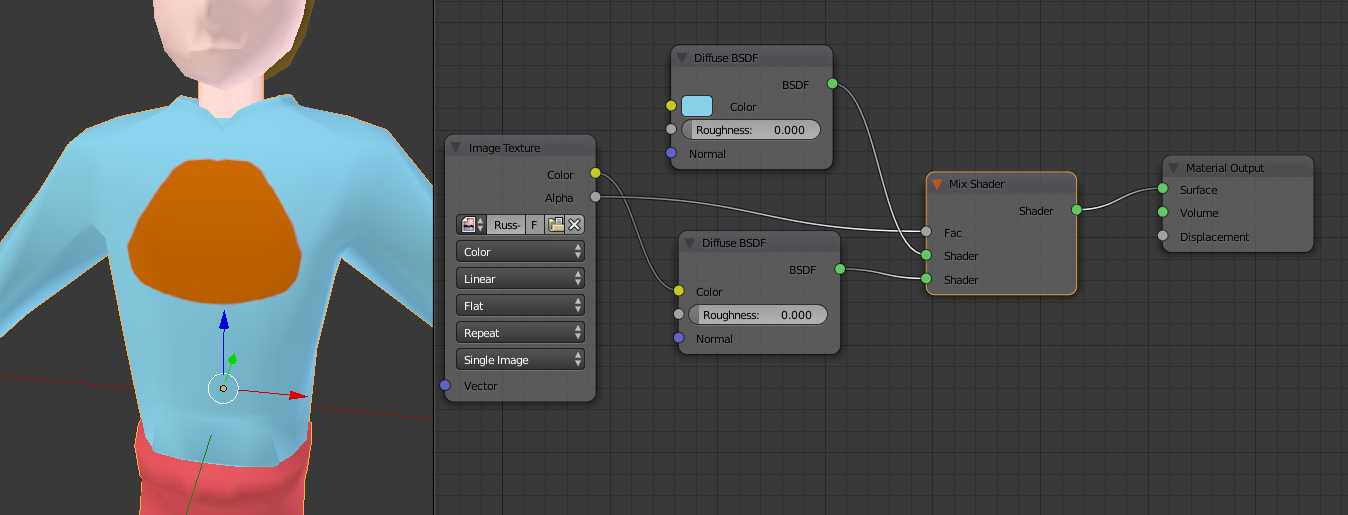
How should I go about having a mesh with a color, and then add an image to the mesh. I want to be able to swap the image between several different, but same sized images, and I would also want to be able to easily change color of the mesh. Is this possible in Unity? If so; how?
This is going to be used for a project where I need to be able to have different logos on the chest of a sweater, and the sweater has to be able to change color. I would also like to add some details to the sweater using UV maps.
I have tried using the standard shader i Unity, and changing the Secondary Maps Detail Albedo to a UV map with a logo, but when I change the Albedo color of the Main Maps, the logos color changes aswell..
Thanks!
Your answer

Follow this Question
Related Questions
How to add manual generated color ? 0 Answers
Change mesh color back to orginal color 0 Answers
Shift a Sprite's color palette? 0 Answers
Shader color to texture 0 Answers