- Home /
MecAnim RootMotion Placement
Hi folks,
So, let's say I have a house as my environment. I've also got mocapped animations that have my character placed in the scene in the location he should be (in other words, he might be sitting on the couch which isn't at origin). At the end of the mocapped animation, I want to play a looping animation (this is done via triggers because it's random and driven by code), and then move onto the next mocapped animation.
So to clarify, I want to use the first animation's position and orientation from the actual Maya data. Then, for the second, I want to make it relative to the character's orientation when I go to play that animation. Finally, the last would likely also be relative to the body (though I suppose it doesn't have to be).
Regardless, the problem I have is that if I set the first animation clip's Motion node to the rig's root node, it'll play the animation from origin. If I don't (at which point the 3 categories appear for manual editing) and instead set it to Original, it'll place the character at the right location but the root motion node is offset to compensate.
This doesn't work because when I attempt to transition to the looping animation, the character will spin and move as he transitions, since the root node it's all based off of is not where the character actually is for that first mocapped animation.
Does anyone know how I can play an animation, using MecAnim, so that the character is placed in the scene where the actual animation dictates, but then blend to an animation that's "local" to the character (or more technically, driven by Body Orientation as per MecAnim language).
Thanks! -Matt
Your answer