Unity Cloud: how to choose the Unity Version to compile with
It seems Unity Cloud compiles by default with the latest Unity stable version.
However I need to compile with a previous version of Unity to avoid a few errors.
Is that possible? I have not been able to found how anywhere!
Note / The why I need it: I have upgraded to the latest GoogleVR - Google Cardboard driver (to 1.10). It includes methods that are not longer supported by the latest Unity stable version (5.5). So one solution is compiling it with Unity 5.4, the other is using a previous version of GoogleVR, and one more waiting for Unity 5.6 as it includes GoogleVR within it (there is a beta release already by the way). More information about this issue in this thread: https://forum.unity3d.com/threads/google-vr-sdk-1-10-unity-5-5-broken.445323/
Answer by murapong · Jan 05, 2017 at 04:25 AM
@chelder You can choose other Unity version by selecting Unity Cloud Build settings tab -> Edit Basic info -> Unity Version. (Excuse my Japanese version screenshot.)
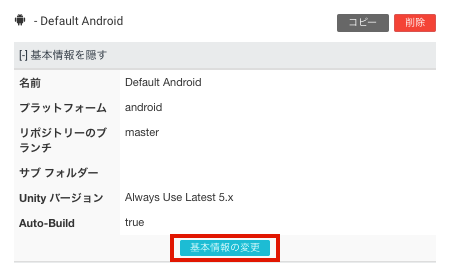
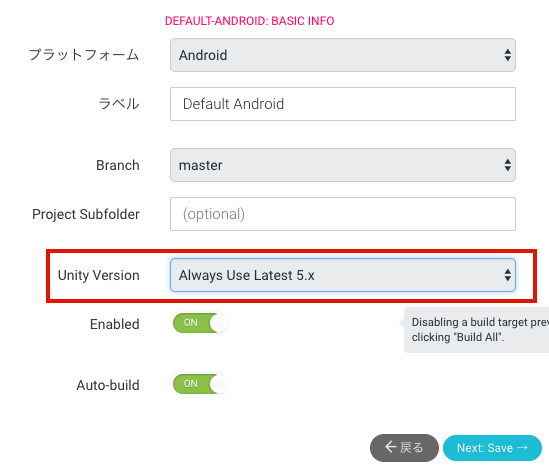
Perfect. Compiling in Unity Cloud now using the version I need. Thank you! :)
Your answer

Follow this Question
Related Questions
Unity Cloud Renaming issue 0 Answers
Unity Cloud Build call Pre-Export Method with args 1 Answer
IOS build don't render objects with scale different than 1 0 Answers
PlayMode tests stop Unity Cloud Builds from working 1 Answer
Unity cloud build iOS documentation is missing. Is there a guide for debugging? 0 Answers