- Home /
Can I group Types of Assets into Folders inside the Asset tab?
Ok Now i have two practice scenes in my project. I'm a newbie so currently practicing.
the Assets tab has the Scene graphics which are like 3D cubes. And then all the FBX files and stuff.
But since i'm gonna be working on scene levels separately and also probably gonna have many different types of characters. -enemies: will contain all the animation for the enemies -crowd people -good people -kids -women -birds -rocks and nature -cars and transportation -musical instruments -player: will contain all the animations for the player
and so on, I'm gonna have to have some type of organization, so i would put them into folders titled "KIDS", "BIRDS/ANIMALS" etc etc
Can i do that? Will the scripts be able to find my files and stuff?
Answer by Linus · Aug 18, 2013 at 03:57 AM
Yes, Unity is very good at finding assets locations.
No, don't move them in the explorer! This will break any asset links you have setup. Unity will actually loose the old asset and will find a new one. Unity has no change to tell that this is the same asset. If you want to move an asset to a new location always do this inside Unity.
If you have meta files enabled you can move assets outside of Unity, but only when you move both files at the same time (the actual asset and it's meta file). It's still not recommended.
Your answer

Follow this Question
Related Questions
Custom levels created by users 1 Answer
ERROR m_PathToGUID.count(goodPath) 0 Answers
Please Help 2 Answers
FPSControl and RPG Starter Kit conflict! 1 Answer
What format is the timeCreated field in asset meta files in? 1 Answer