- Home /
Sharing the HoloLens Spatial Map
Hello,
I am working on a project where I want to be able to view the spatial map wireframe generated by HoloLens in real time on a desktop/tablet device.
How would I export the spatial map from HoloLens to another live user on a Windows 10 machine?
It would of course also be nice to get texture data for the wireframe, but I don't know any way in which that might currently be possible. The only necessary component would be the spatial map.
I will be using some touchscreen scripts to manipulate my view of the spatial map on the Windows 10 machine (it's a Surface).
Answer by anilhdas · Jan 05, 2017 at 02:46 AM
Once you scan the room, Hololens will create a spatial map of your room which can be downloaded to your machine from the settings page.
This will be in particular format like obj which you can even import into a modelling tool like Maya or Game engine like Unity 3D.
I will be accessing the spatial map live from within another Unity UWP application (actually, probably another instance of the same UWP application with a touchscreen pragma).
The tablet user will be affecting the placement of holograms in relation to the Hololens user's spatial map. I was uncertain of the proper method for obtaining that spatial map information from one user to another, but I think $$anonymous$$icrosoft's ImportExportAchnor$$anonymous$$anager, LocalPlayer$$anonymous$$anager, and RemotePlayer$$anonymous$$anager scripts (from their online Holo-Academy 240 resource) might have the answer I'm looking for.
I'm not sure about real-time viewing of the spatial map in another. But as I believe Hololens generates spatial map when it initializes and unless you move physically to another room, the spatial map it generated initially is not gonna change.
Which means if you just have to view the 3d wireframe model in other app, you can probably write a script to upload the spatial map file once geneated to a server and use an API to fetch the map into another application.
I'm not aware of your full requirements but Hope it make sense.
Your answer

Follow this Question
Related Questions
How to send text files and gameobjects through Sharing Service 0 Answers
Is there a way to access GPS data/Input.Location without wifi? On my device (S7) it only works with. 0 Answers
Remotely hosting a multiplayer game instance, host-client not peer-to-peer 1 Answer
SpawnWithClientAuthority issues 0 Answers
Add id to gameobject based on client who send the command to server 0 Answers