- Home /
How do I find/use imported prefab character animations?
Ok. I am new to Unity. I'm trying to scratch out my first game. I totally get the concepts and tools to create environments. However, I am not great at building characters, tools, etc. So, I've been using the Asset Store as a source for much of that, in the form of prefabs. Which leads to my question. I download a character from the Asset Store that comes with preset animations. Where are they and how in sunny Jesus do I get them to translate to actual movement for my character?! Every tutorial that I've seen keeps telling me that when I click on the avatar, the "rig' option will appear in the inspector. Well...It doesn't. Are these tutorials on a different version? Obviously, I'm missing something. I just want to be able to make my main character idle/run/walk/whatever... Please help. (PS: I'm running Unity 2018.1.2f1)
Answer by Pinkuboxu · Jun 19, 2018 at 07:57 PM
I am not sure I can help navigating the Sunny Jesus part, that's between you and Jesus, but it depends on how the creator of the Prefab set it up for use. It should for the sake of you, the end user, have been made with an Anmator already set up with the animations tied to events. However if the creator didn't really go that far, which is probably the case for a lot of Freebies, if it's just a model that was put in a prefab with no real setup, then you'll actually find the animations in the .FBX file's import setup and have to learn how to make your own events in the Animator or use scripts to trigger the animations. I'd have to see how the asset was setup to give more detailed information.
Your answer