- Home /
Dragging a GameObject with mouse
so I'm trying to create a script to make a GameObject follow the mouse when pressed. I've tried to work with the functions MouseDown and MouseDragged.
I'm having alot of problems and I think I got it all wrong.
what are the variables that refers to the X and Y coordinates of the mouse? and is there any built-in script for the thing I want? it's really strange for me that I'm not able to find one, this should be a basic thing.
Answer by mattssonon · Aug 22, 2013 at 01:09 PM
You need to convert screen points, which is what the mouse uses, to world points, which is what the game object is using. You can do this by using Camera.ScreenToWorldPoint().
So in the MouseDrag event, you would do something like this:
transform.position = Camera.main.ScreenToWorldPoint(Event.mousePosition);
If you don't want the Game Object to move on its z-axis (the mouse position is in 2D), do something like this:
transform.position = new Vector3(Camera.main.ScreenToWorldPoint(Event.mousePosition).x, Camera.main.ScreenToWorldPoint(Event.mousePosition).y, transform.position.z);
Your answer

Follow this Question
Related Questions
Drag GameObject only in a specific area 1 Answer
Fixing "Drag GameObject with mouse" script 1 Answer
Controlling an animation by dragging a gameObject with the mouse 0 Answers
Resize / Scale, Drag, Move a Plane at Runtime by Mouse action 2 Answers
How do i disable my buttons while dragging ScrollRect? 0 Answers