Unity UI displays incorectly in Unity5.3.1f1 ,it is a very strange and incredible issue.
I download the package "Unity Samples: UI" from unity assetstore, and import to my unity5.2 project , the scene "Menu 3D" displays correctly , everything goes well. but when i import this package to my unity5.3.1f project,the scene "Menu 3D" displays incorrectly, each UI object is invisible in view, though they can be found in Hierarchy, when i create a new UI object in this scene, strange things happend, all UI objects can be seen now,but when i delete the UI object i created , all UI objects are invisible again,i don't know why this happens, who knows how to solve it?
URL of the unitypackage"Unity Samples: UI" is :https://www.assetstore.unity3d.com/cn/#!/content/25468
the URL of the package "Unity Samples: UI" is: https://www.assetstore.unity3d.com/cn/#!/content/25468
Answer by OneBitLabs · Apr 11, 2016 at 05:37 AM
I'm rebroadcasting a fix posted by reviewer Kevin Tantowijaya. In Unity 5.3, the Menu 3D example does not display. (Many people are following this in Unity3d forums and the bug tracker.) Don't bother with suggestions you may read about changing the animation transitions, or shader settings, or whatever. Kevin's simple fix is: drop a UI text item into the Menu 3D canvas; as long as it is not an empty string, the canvas will now draw. @jiangzq
Your answer