- Home /
Missing Scripts in AssetBundles
I create a project "A", with a script "MyRotate.cs".
I export only "MyRotate" script as package (.unitypackage).
I create another project "B", i'm importing the above .unitypackage.
I create a gameobject and add MyRotate as component.
I export this gameObject as AssetBundle.
In project "A" i'm trying to load the AssetBundle above. I obtain the gameObject, but the component are "None" and show "The associated scripts can not be loaded.";
Now, i understand that AssetBundle can't contain scripts. But in this case the same script it's already present. It maybe simply have some 'internal' reference that are different.
How i can reassign/fix them at runtime? Thanks for any feedback.
Your answer

Follow this Question
Related Questions
Asset bundle too small after creating with Unity 5 0 Answers
No AssetBundle.mainAsset with BuildingAssetBundles in 5.x ? 2 Answers
Does New AssetBundle Build System in Unity 5 require separate packages for separate platforms 1 Answer
Load Animator Runtime. 0 Answers
how to split a mesh into multiple pieces 0 Answers