- Home /
Asset Server ghost entries?
I'm running Unity pro 3.0 and assetserver and I've had no problems until recently. One day I opened my project and there were a bunch of local changesmarked new waiting to be commited even though I had done no local work. I tried to discard the changes but when I do there is no error but the files still reamain in my local changes..??
I then tried to commit instead to see if that would work but then it gave me an error saying empty list.
What are thes ghost assets and how do I get rid of them?
Exactly what I am experiencing. There are a number of local changes flagged as new - things I do not even have in my project files anymore.
Honestly I do not even know why these assets do not exist anymore since I did not delete them in the first place. The asset server threw them away himself when I updated the project to the latest version.
And no: these assets could not have been deleted by some $$anonymous$$m member who commited the "delete". These assets were purely local and were never checked in.
Luckily those local changes were only there for some testing purposes.
I am trying your suggested answer now, Simon.
Answer by Grimmy · Feb 14, 2011 at 12:56 PM
SOLVED- I synced to a very early version of the project and then synced to the latest version. The ghost entries were gone.
Sorry to say so, but this did not work. It made the initial ghosting entries go away - but it introduced a whole lot more new ghosting entries.
As you do not clearly specify what you mean by "synced" I may have done something different from your approach.
Your answer might still be valid but it needs more clarity.
What I did: 1) Revert entire project to a version several steps before the ghost entries appeared 2) Discard changes 3) Update
Result: 1) Old ghostings gone, new ghostings appeared 2) Discard, Discard, Discard... several attempts, to no avail
Answer by Grimmy · Feb 14, 2011 at 09:45 AM
OKay, so it seems nobody knows. So the next question would be- How do I reset the asset server settings?
Your answer