Unity using too much RAM.
Hello, I am running a 2016 MacBook Pro with 16GB of RAM, however I've noticed recently that Unity will all of a sudden consume massive amounts of RAM, even if it is the only application open. If I check activity monitor it will report up to 15GB of RAM being used. I am just a amateur developer so I am not running any extremely big scenes. Unity itself reports only around 500MB of RAM being used in the profiler, but when I check the total system RAM used, it tells me up to 15GB is taken. It is extremely frustrating because even though Unity is the only application open, it will suck all the RAM out of my computer until it forces a crash. I have to restart unity every 20 minutes or so to keep my computer from crashing. Is there a massive memory leak somewhere? How can I limit Unity's memory use? I know some games are big but it should never be using more than 15GB of RAM at a time. Additionally, I am designing a game with my friend and we are both running the same scene, but he only has 4GB of RAM and no problems.
I have same issue.. i dont undersrand why.. found a solution?
I'm also eperiencing the same issue. At first start unity ram usage looks fairly normal, then after I've started my game a few times it starts being slow. While fps are still O$$anonymous$$ and profiler too, windows indicates that unity uses too much ram. It looks like it's getting worst everytime i launch my game (until I restart unity) so I issumed it has something to do with my code, not unity.
I havent checked on other project though, it might answer if the problem is Unity or our games ;)
Windows? He's on a $$anonymous$$ac... Actually I'm on a Win10 x64 system with 12GB ram. I have Unity always open along with VisualStudio, Firefox, Thunderbird, ILSpy and some other $$anonymous$$or applications. However i have no problem in addition to the mentioned programs to run a modded $$anonymous$$ecraft server + client (SkyFactory3) in the background while playing Halflife2 without problems. $$anonymous$$inecraft eats up the most ram (8GB).
It has to be something specific in your cases. Do you use lightmaps?, Navmeshes?, Occlusion culling? In short anything that might trigger background processing?
Currently my Unity (version 5.6.1f1) uses 220 $$anonymous$$B while Firefox uses 1.28 GB. ILSpy as well as VisualStudio both about 41$$anonymous$$B
It's difficult to actually give an answer or advice since the information provided doesn't tell us much about what might go wrong here.
Does it effect? Edit > Preferences > GI Cache > $$anonymous$$aximum Cache Size
Answer by mattis89 · Nov 16, 2017 at 09:25 AM
Im on windows 7 64bit.. unity verision 5.6.2.f1.. i have 25gb ram , intel i5 2500k, gtx 750ti oc...
Using assets ; gaia, gena, suimono, tenkoku, unature, simple fence, instant roads, advanced foliage...
My generated terrain take 1.6gb 8x8km 4096 detail 4097 heightmap , patch 16... Terrain textured and spawned details 3gb...
Usinc unature it goes up to 20gb ram used but it will be fixed in a patch tomorrow...
But before unature I had around 13gb ram consumption for a terrain 8x8km squared.. with stones, mesh caves, houses with some interior and cloth physics.. Trees, bushes ( not everywhere, way too little) Small stones as decor (without collider and low texture, chart size 2)10 000 pieces on my poi locations.. Sticks samething as above mentioned decor stones 11 000... Setpass calls is a bit beyond 4000 (there goes my fps?)
Chache cleaning worked ones.. but i just inactivates gameobjects to lower ram..
Your answer

Follow this Question
Related Questions
Does Unity3D install any c++ redistributable? 0 Answers
,Assertion Failed error at launch. Assertion failed at expression "Succeeded.hr" 0 Answers
Do you know if MacOS big Sur can run Unity games because it isn't working for me? 0 Answers
Ways to evaluate a programming technique to solve a problem? Ex: GameObject visibility 0 Answers