TPSCamera rotate player when I don't want it
I have a situation where I do not want to disable the TPSCamera script( I need it to follow the player), I just want it to not rotate the player while a little cinematic takes place. I do not want the player to effect the character for just a few seconds. I have manged to accomplish this UNTIL - and I just found this out while debugging - I press the W key or the S key ( move forward or back) it does nothing as far as animation or movement to the character, but it re-enables the rotatePlayerWIthCamera bool. I have looked at EVERY script t find out what is causing this but all I find are lines of code to STOP it. So my question is...is there a piece of code to basically shut down the keyboard for those few seconds to nullify ANY keycode input? so WHY!!! when I have no code telling the camera to rotate the player - and specifically tell it not to - does it re-enable itself when pressing S or W? disabling the script entirely works...but then the character walks out of view during the cinematic
Your answer

Follow this Question
Related Questions
Disable script using another script 3 Answers
How do I disable enemy ai the script after enemy ai dies 1 Answer
How do i collect items without destroying or disabling the prefab? 0 Answers
How to disable Steamworks while Application.isEditor 0 Answers
Event.KeyCode not detecting mouse click 0 Answers