- Home /
Main Menu with different scenes appearing on background ?!
Hi guys,
I am currently working on a game that has 3 different scenes. I was just curious to know if it is possible to make the current gameplay scene appear on the background while the user is staying on the menu scene. It is possible to make the menu inside the gameplay scene and it is possible to make the menu scene different to the gameplay scene, but is it possible somehow to "mix the scenes" and achieve this thing ?
The reason why I'm asking is because it would be cool for the user to wait in the main menu scene after the game is over and on the same scene to show the scene that the user was playing or the scene that he may have chosen before.
Thank you, Gerald.
Answer by RobAnthem · Dec 27, 2016 at 11:10 PM
A scene is just a 3d space that contains GameObjects, as such you could put your entire scene in an empty game object, save it as a prefab, and instantiate it when needed. You could place your terrains on different spots and use a render texture to showcase it, or simply pan the camera to the instantiated "scenes".
I kind of understand what you are saying but does this work even when my scene contains reflection probes and lighting ? How does the rendering of the instantiated prefabs then process when switching those prefabs from one to another depending on the choice of the user ? Does it take a lot of time to load the instantiated prefabs if I do so ?
I forgot to give you an example of the scene that i need to achieve. It might be something like 'Subway Surfers' when it starts if you have played it before, but the gameplay and the genre of my game is totally different and doesn't matter anyway. :)
Hmm the lighting would be an issue, is $$anonymous$$iature versions of the scene out of the question? Are your scenes generated at runtime, or saved as scene objects?
sorry but i didn't understand this question " is $$anonymous$$iature versions of the scene out of the question? ". If you were saying if I can make a $$anonymous$$iature version of the scene without lighting...then no its impossible because lighting for at least one scene is really necessary. $$anonymous$$y scenes are saved as scene objects, but I haven't completed them yet. Is there something else I can do to achive this ?
Your answer

Follow this Question
Related Questions
A few questions about multiple scenes, and menus 0 Answers
Best practices about shared objects 0 Answers
InGame Menu script resetting/character resetting 1 Answer
SceneManagement error 1 Answer
Load/Save script 0 Answers