- Home /
Question by
aakashs434 · Feb 07, 2020 at 08:16 AM ·
scripting problemmovementscripting beginnerbeginneranimator controller
I Have made a movement script for my pacman sprite. But animations keep playing even when there is no input. ans when i drag my sprite around in the scene it keeps trying to return to its original position.
public class PacmanMove : MonoBehaviour
{
public float speed = 0.4f;
Vector2 destination = Vector2.zero;
// used for initalisation
void Start()
{
destination = transform.position;
}
// Update is called once per frame
void FixedUpdate()
{//move closer to the set destination at the speed that is set
Vector2 p = Vector2.MoveTowards(transform.position, destination, speed);
//set variable p as a vector to show where to move at what speed
GetComponent<Rigidbody2D>().MovePosition(p);
// use that variable to move pacman in said direction at said speed
//check if there is an input at regular intervals
if ((Vector2)transform.position == destination)
{//if there is an input of the arrow keys move pacman in that direction by 1 unit
if (Input.GetKey(KeyCode.UpArrow) && valid(Vector2.up))
destination = (Vector2)transform.position + Vector2.up;
if (Input.GetKey(KeyCode.RightArrow) && valid(Vector2.right))
destination = (Vector2)transform.position + Vector2.right;
if (Input.GetKey(KeyCode.DownArrow) && valid(-Vector2.up))
destination = (Vector2)transform.position - Vector2.up;
if (Input.GetKey(KeyCode.LeftArrow) && valid(-Vector2.right))
destination = (Vector2)transform.position - Vector2.right;
}//changes the dir x and dir y variables to allow the animation to change when different
//arrow keys are pressed
Vector2 dir = destination - (Vector2)transform.position;
GetComponent<Animator>().SetFloat("dirx", dir.x);
GetComponent<Animator>().SetFloat("diry", dir.y);
}
bool valid(Vector2 dir)
{//make a line from next to pacman to pacman to see
//if there are any obstructions to stop him from moving e.g.(wall)
Vector2 pos = transform.position;
RaycastHit2D hit = Physics2D.Linecast(pos + dir, pos);
return (hit.collider == GetComponent<Collider2D>());
}
}
Comment
Your answer