- Home /
Using Configurable Joints to Mimic Animated Bones - rotation issue
I have been trying to use configurable joints to mimic an animated rig. So far I've been successful converting the local rotations of the target rig to joint space however there is a considerable amount of 'lag' in any child of the joint that is rotating.
Here is a GIF of the situation, https://giphy.com/gifs/l0HlSvEcI9KspwsLu I am rotating the target hip (root) bone and as a result the joints within the joint rig are trying to use their position spring torque to match the new rotation.
I figure it has something to do with how the joint is rotating relative to the connectedBody which is in the process of trying to match the target bone and therefore the rotational error compounds as you move up the joint rig but I can't seem to find a solution.
If anyone has had this problem before and knows a solution or can point me in the direction of some more information on configurable joints since Unity's docs don't explain to much I would be grateful.
Thanks!
Answer by Adam-Mechtley · Dec 27, 2016 at 05:48 PM
Without knowing more information, my guess is that it is related to the maximum angular force your joint is set to apply (or some other setting, such as damping). It's unfortunately a complex problem, but there are at least two asset store products (Puppet Master and Ragdoll Workshop) with solutions, if you want to go that route.
Your answer

Follow this Question
Related Questions
Rotate object using off-center handle 0 Answers
How to restore a rigidbody rotation 1 Answer
Configurable Joints pass through colliders 2 Answers
How to rotate object about 2 axes (vertical y and depth z) using configurable joint. 0 Answers
How do I rotate finger joints using controller input? 0 Answers