- Home /
Imported object from MagicaVoxel and the colors are wrong.
I don't know what happened. I've been importing other objects to unity with no problem and all the colors are right in all those other models.
I can't get the images to show, so please click the links.
$$anonymous$$ake sure the imported model uses a material that has the right texture, i.e. the palette image that is used by $$anonymous$$agickaVoxel.
I just export and import it as normal. Usually the material is right and has no problems. Last time I fixed it by making the model again from scratch... Today I ran into the same problem again, the colors are wrong. What is causing this? And how can I even get the right material/palette in this case. Re-exporting just gives me the same wrong colors.
Your answer

Follow this Question
Related Questions
Importing SketchUp Models without textures and applying my own. 0 Answers
"Importing Small Assets" non-stop showing when import speedtree ver.8 into Unity 2019 HD 1 Answer
Mesh problem with a blender model - Problème de mesh avec un model de blender 0 Answers
Bug: Broken 2D PSB Models after upgrading Unity from 2019.3.7f1 to 2019.4 LTS 0 Answers
Deformed imported rigged maya model 0 Answers