- Home /
Model Animation Corruption in FPS Assets?
Yet another Unity noob running through the outdated FPS tutorial! :) (Note: To give you an idea of where I'm coming from, I'm a game programmer by training, but this is my first time using a complete game engine like Unity.)
So far, I've managed to figure out what's changed (in 3.2) and fix problems, but one thing baffles me. When I insert the robot object (with its contained animations), I used FBX scale factor 1 (if that makes a difference). I use the first person camera prefab as the target, and it has waypoints to follow. All this works just fine. In the editor view, the mesh is in its T pose as expected.
When I run the game, however, it seems as though all animating portions of the robot are either squished to nothing or just gone. My robot has no head, no arms, and no legs. It attempts to shoot me from the gun lodged in its stomach. The stubs where the legs should be shake back and forth as if trying to walk. The visual aspect doesn't bother me so much, as I can eventually replace the standard model with my own, however, I can't test (learn about) proper animation/ragdolls if things that should animate disappear. I did not make this robot, it was made (or at least endorsed) by the folks at Unity, so it shouldn't be a problem with the object itself.
I can post screenshots or post up my project on my server if it would be helpful (although Unity just crashed and I lost everything, I'll get back to where I was momentarily). Thanks!
UPDATE The crush problem occurs on frame 3 of the game, looking otherwise normal for the first two frames. As you can see from the screenshots below, the crush event is instant. It goes from normal to broken in-between frames. Frame 1 Frame 2 Frame 3
hmm, sounds to me like there's something wrong with your model (or the animations). Do you know where you've found it? $$anonymous$$aybe upload the model somewhere (or if you still have the link where you got it from) and add the link to your question (edit).
It's the robot model from the official Unity3D FPS Tutorial: http://unity3d.com/support/resources/tutorials/fpstutorial.html
hmm, just downloaded the the tutorial project (the empty one, not the completed). The model isn't the best one :D but it runs idle walk shoot quite normally (only the right arm sometimes do some little strange turns). Have you tried to reimport the model? Do you have this problem with all animations? What changes have you done to this model (or one of the animation assets)?
I imported at scale 1 (ins$$anonymous$$d of default 0.01) which is recommended in Unity's tutorial pdfs (I also tried doing this without this setting, same problem). Other than that, I add the AIAnimation, AI, and Character Damage scripts to the object (again, from the tutorial). I checked this video tutorial ( http://youtube.com/watch?v=xpSi7oBe4pk ) and at the point in the video I am at (4:00), I have the exact same (meaningful) settings. Of course, my position and scale is not exactly the same, but otherwise the numbers are identical. The person in the video has a perfect robot. $$anonymous$$ine is squished.
I updated the original post with screenshots showing the problem and the settings involved.
Answer by Dwight House · Feb 25, 2011 at 02:30 PM
Thanks to Bunny83's suggestions, I found the solution. While the mesh was correctly imported at scale factor 1, the animation objects (separate objects from the robot object, such as: robot@idle, robot@run, etc.) were being imported at the original scale factor 0.01, leading to them getting squished into almost nothing. Changing the scale factor on the animation objects and applying those changes before importing resulted in normal animation.
Your answer