Animation working in Unity and PC build, but not Android
I have a simple sceneFade script that works fine in Unity 5.4.0f3 and in the PC build. But does not work at all in Android 4.4.2 build on Android phone v4.4.2.
I searched Unity Answers and the web but didn't see one like this. Any suggestions?
using UnityEngine;
using System.Collections;
public class CollisionAnim : MonoBehaviour {
// Play anim on collision with correct object
void OnTriggerEnter (Collider col)
{
if(col.gameObject.name == "PlanetEarthObject")
{
GetComponent<Animation>().Play ("sceneFade");
}
}
}
Answer by DarkNode · Aug 27, 2016 at 07:01 PM
Bump.
This is my first time building for Android.
Do I need to do something special in the build to get this animation to work?
Or change in syntax?
I tested the anim with an audio source. This plays correctly in Android. Just the sceneFade doesn't play.
Here's the code for the excellent ScreenFader script:
using System;
using System.Collections;
using System.Collections.Generic;
using UnityEngine;
public class ScreenFader : MonoBehaviour
{
public bool fadeIn = true;
public float fadeTime = 2.0f;
public Color fadeColor = new Color(0.0f, 0.0f, 0.0f, 1.0f);
public Material fadeMaterial = null;
private bool faded = false;
private bool lastFadeIn = false;
private List<ScreenFadeControl> fadeControls = new List<ScreenFadeControl>();
void SetFadersEnabled(bool value)
{
foreach (ScreenFadeControl fadeControl in fadeControls)
fadeControl.enabled = value;
}
public IEnumerator FadeOut()
{
if (!faded)
{
// Derived from OVRScreenFade
float elapsedTime = 0.0f;
Color color = fadeColor;
color.a = 0.0f;
fadeMaterial.color = color;
while (elapsedTime < fadeTime)
{
yield return new WaitForEndOfFrame();
elapsedTime += Time.deltaTime;
color.a = Mathf.Clamp01(elapsedTime / fadeTime);
fadeMaterial.color = color;
}
}
faded = true;
}
public IEnumerator FadeIn()
{
if (faded)
{
float elapsedTime = 0.0f;
Color color = fadeMaterial.color = fadeColor;
while (elapsedTime < fadeTime)
{
yield return new WaitForEndOfFrame();
elapsedTime += Time.deltaTime;
color.a = 1.0f - Mathf.Clamp01(elapsedTime / fadeTime);
fadeMaterial.color = color;
}
}
faded = false;
SetFadersEnabled(false);
}
public void Update()
{
if (lastFadeIn != fadeIn)
{
lastFadeIn = fadeIn;
StartCoroutine(DoFade());
}
}
public IEnumerator DoFade()
{
// Clean up from last fade
foreach (ScreenFadeControl fadeControl in fadeControls)
{
Destroy(fadeControl);
}
fadeControls.Clear();
// Find all cameras and add fade material to them (initially disabled)
foreach (Camera c in Camera.allCameras)
{
var fadeControl = c.gameObject.AddComponent<ScreenFadeControl>();
fadeControl.fadeMaterial = fadeMaterial;
fadeControls.Add(fadeControl);
}
// Do fade
if (fadeIn)
yield return StartCoroutine(FadeIn());
else
yield return StartCoroutine(FadeOut());
}
}
The sceneFade anim component and the collision script are both on the spaceship gameobject... The audio works but not the scene fade, which uses a empty gameobject childed to the spaceship to fade to black.
Your answer