- Home /
This post has been wikified, any user with enough reputation can edit it.
Question by
vividlydraws · Jul 20, 2016 at 08:56 PM ·
orthographicperspectiveparallaxorthographic cameraperspective camera
Why is my parallax effect glitching out with my perspective camera?
https://i.gyazo.com/6a90b1e562343f99a7d06866d5551516.gif
I have a 2d game with a perspective camera. In the gif above, you can see that around the edges, objects are not rendering/glitching past others. I have seen answers for this, but the only solution seems to be switching to an orthographic camera and faking the parallax effect. I was just wondering if there was any way around this?
Comment
Can you post a shot of how your scene is set up? These objects are at different depths from the camera, right? And are they on the same sorting layer?
Answer by shohan4556 · Sep 18, 2016 at 02:42 PM
Try this code Its perfectly works for me
using UnityEngine;
using System.Collections;
public class BackgroundScroll : MonoBehaviour {
public float moveSpeed;
private float offset;
private Material currentMat;
// Use this for initialization
void Start () {
currentMat = GetComponent<Renderer>().material;
}
// Update is called once per frame
void Update () {
offset += moveSpeed * Time.deltaTime;
offset = offset % 1.0f;
currentMat.mainTextureOffset = new Vector2(0f, offset);
}
}
Your answer