- Home /
Question by
samcace · Sep 17, 2017 at 11:13 AM ·
2d-platformercharacter movementmobile devicesswipe
How can i use single swipe to run a character continuously.
I am making a 2d platformer game and am able to swipe but character only moves one step. I want a single swipe to make character run continuously, another swipe changes direction. here is the section of code responsible for detecting swipe action
void Update()
{
if (Input.touchCount == 1) // user is touching the screen with a single touch
{
Touch touch = Input.GetTouch(0); // get the touch
if (touch.phase == TouchPhase.Began) //check for the first touch
{
fp = touch.position;
lp = touch.position;
}
else if (touch.phase == TouchPhase.Moved) // update the last position based on where they moved
{
lp = touch.position;
}
else if (touch.phase == TouchPhase.Ended) //check if the finger is removed from the screen
{
lp = touch.position; //last touch position. Ommitted if you use list
//Check if drag distance is greater than 20% of the screen height
if (Mathf.Abs(lp.x - fp.x) > dragDistance || Mathf.Abs(lp.y - fp.y) > dragDistance)
{//It's a drag
//check if the drag is vertical or horizontal
if (Mathf.Abs(lp.x - fp.x) > Mathf.Abs(lp.y - fp.y))
{ //If the horizontal movement is greater than the vertical movement...
if ((lp.x > fp.x)) //If the movement was to the right)
{ //Right swipe
Debug.Log("Right Swipe");
float move = 1f; //movement in the right direction
if (move > 0 && !facingRight){
Flip();
}
Move(move);
}
else
{ //Left swipe
Debug.Log("Left Swipe");
float move =-1f; //movement in the left direction
if (move < 0 && facingRight){
Flip();
}
Move(move);
}
}
else
{ //the vertical movement is greater than the horizontal movement
if (lp.y > fp.y) //If the movement was up
{ //Up swipe
Debug.Log("Up Swipe");
}
else
{ //Down swipe
Debug.Log("Down Swipe");
}
}
}
else
{ //It's a tap as the drag distance is less than 20% of the screen height
Debug.Log("Tap");
anim.SetBool("Ground", false);
m_Rigidbody2D.AddForce(new Vector2(0f, jumpForce));
}
}
}
}
And this is the section of code responsible for moving the character
void Move(float playerDirection)
{
anim.SetFloat("speed", Mathf.Abs(playerDirection));
// Moves Character
m_Rigidbody2D.velocity = new Vector2 (playerDirection*maxSpeed, m_Rigidbody2D.velocity.y);
}
And this is the section of code responsible for changing character direction
void Flip ()
{
facingRight = !facingRight;
Vector3 theScale = transform.localScale;
theScale.x *= -1;
transform.localScale = theScale;
}
Comment
Your answer