- Home /
UV Mapping does not include some faces
I was mapping a car I made in Blender, but then I realised some parts of the car refused to appear. Here is an illustrated diagram: http://i.imgur.com/CyIvYc8.png
Question marks and ticks are not actually included. This was the result of applying the rainbow UV to this car. As you can see below, that front area where the texture is missing is UV mapped (according to Blender).
(there was an image here, but it doesnt appear to work...) http://i.imgur.com/8LtMtXh.png
The full car UV map exported by Blender is here: http://i.imgur.com/qAfUc6S.png
Why does this happen? How badly did I break Blender? How could I fix it?
I know very little about Blender, but usually when this happens on things I import from $$anonymous$$aya it's because of backfaces. If Blender has a mode to hide Backfaces, you might find that some of yours are facing the wrong way, therefore not showing up once exported (I think adjusted the face normals fixes this in $$anonymous$$aya, but I'm a programmer, not a 3D artist)
Do you mean those inverted faces? In Blender, whenever I have inverted faces, and import to Unity, those faces are invisible and you can see inside the object. I just press Recalculate Normals and that fixes it.
Answer by Owen-Reynolds · Mar 17, 2014 at 03:28 PM
The UV mapping always includes every face. A bad/wrong/missing UV map can make a face just be streaks, or one color (usually a repeated corner edge pixel,) but never invisible.
Details are that a UV map is a list of numbers. If the list is missing, you get an error. If any numbers in the list are missing -- that's impossible; they will at least be 0s or 99999's or random junk. The graphics card maps every number to some pixel on the image. Even if the texture is Clamped, and the UVs are -1234, if will use a far-left pixel for the entire face.
As Jeremy2300 writes, you probably have a flipped normal. Well-known modelling thing. In any modeling site you can look up what they are, why we back-face cull and how to see them in blender. Jeremy2300: the buttons on blender are different, but most of the tasks are identical and the end-result, of course, is identical to any Maya/Max model.
It's also possible you have a transparent shader, and those faces are being mapped to a transparent part of your texture. But the Diffuse shader won't make anything transparent -- even if the texture has transparent parts.
I'm pretty sure I dont have any flipped normals, arent they supposed to be invisible? In any case, I've uploaded the car for you to exa$$anonymous$$e.
https://docs.google.com/file/d/0Bz5XxZPILhgEc3h2NVk4QnZPalU/edit
1-sided faces, also known as backface-culling, are easy to look up and read about.
In short, when you make the model, each face has a secret frontside and backside. The invisible normal aims out of the front. So, the easiest way to "see the front" is to show the normals. The easiest way to switch front/back is to flip the normal.
Often Blender/$$anonymous$$ax/$$anonymous$$aya shows both sides, so you can't tell front from back. It usually automatically makes back be the "inside" side, but not always. When you bring it into a game program, which uses 1-sided faces, any wrong-way faces will wink out.
Again, very well-known modeling issue. $$anonymous$$any places to read a better explanation.
Your answer