- Home /
Does different versions of unity in a team affects the project (using version control)?
Hi,
This is my first time using git for unity in a team project. As I have observed, one of the team member is using Unity 5.5.0xb5Linux and I am using Unity 5.4.1f1 (64-bit). I first committed to the repository and then he cloned it to his local server. He opened the project with no errors. He made a few changes and then committed it and I also synced it. He made a mistake as he forgot to change his editor options to "view meta files" and "force text". After he made the changes, he committed again. As I felt that something was wrong I completely deleted my clone folder where he did wrong, and cloned it again after he made the changes. I opened the project and Unity showed a message saying "Your project was last opened with a different setup of unity...... he saved project(5.5.0xb5Linux) does not match the launched editor(5.4.1f1)....note that if it build target installation is missing, this may also cause a re-import". I clicked on "continue" . I checked the scenes and there was nothing on the scene. Please find attach to see the screenshot. What should I do? 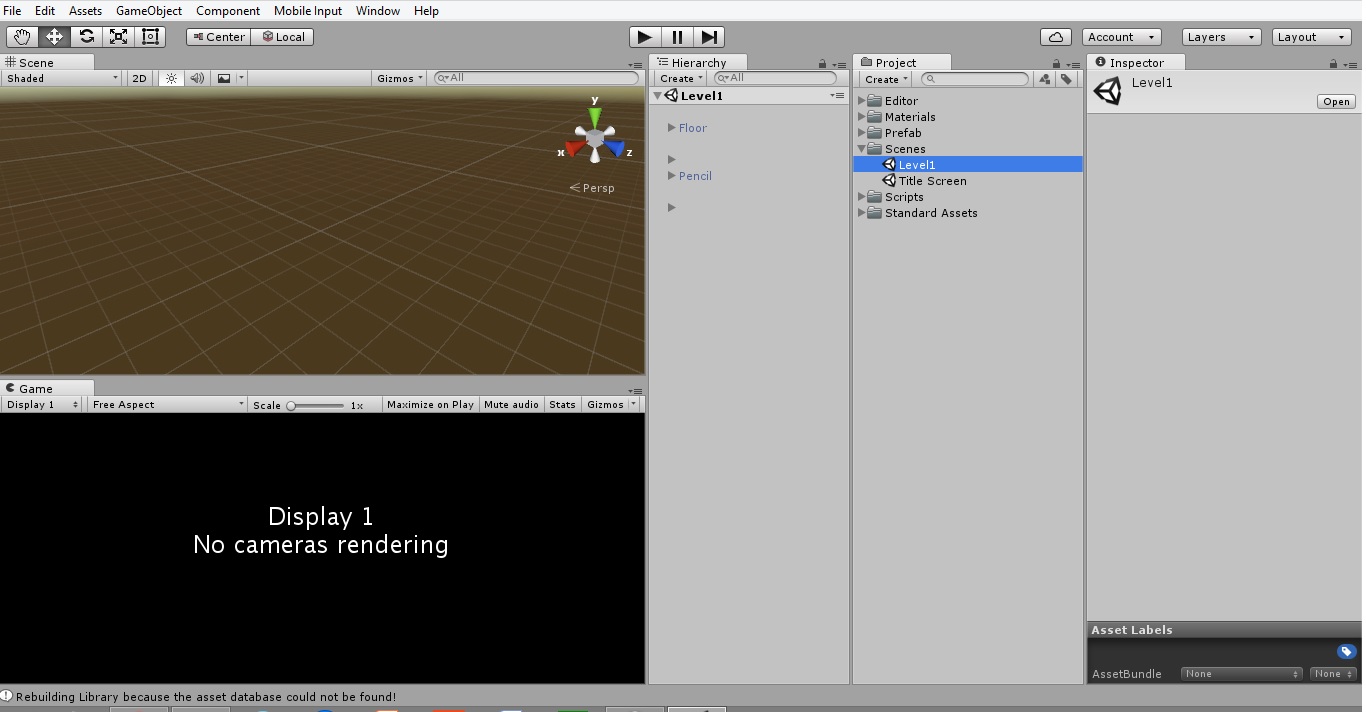
Should I download Unity 5.5 and check it again to see if it works?
Just had this happen to me when attempting to load a very simple test scene from 5.5f3 into 5.4.3xVR.
The corruption seems to come from the scene file itself. $$anonymous$$y guess is that Backwards compatibility is not supported.
Answer by Narosenla · Apr 13, 2017 at 08:24 PM
Yes I downloaded Unity 5.5.0f3 and it started working. I was not because of different OS, it was because we used different version of unity. We need to work on the same version of Unity for working on the same project from different systems.
Exactly, all members of your $$anonymous$$m should use the same Unity version. Unity projects in general can be upgraded to a newer Unity version but downgrading is not always possible.
ps: I accepted your answer.
Your answer

Follow this Question
Related Questions
Unity Scene Doesn't Open Properly? 0 Answers
Reloading Scene Assets 2 Answers
Help, i can't build my game..! 1 Answer
Double clicking scene asset opens the asset file in visual studio 5 Answers
Can't use variable after scene reload 0 Answers