FULLSCREEN IS STUCK WHAT THE HELL
HOW DO I TURN OFF F11 MODE I AM TRYING EVERY BUTTON BUT IT DOESNT WORK PLEASE HELP ME I AM JUST TRYING TO MAKE MY COMPUTER NORMAL AGAIN I CANT SEE ANY TABS AND I ALREADY BOUGHT A NEW SCREEN WHY DOESNT IT WORK OMG PLEASE HELP ME
Answer by Thomas-Hawk · Dec 20, 2016 at 05:05 PM
Umm...In your browser?
Try "escape"? Or "f11"? Or, "Ctrl+W" or "Alt+F4", maybe even CTRL+ALT+DEL and then "Task Manager".
I get the feeling you're a mac user though. Godspeed
Your answer

Follow this Question
Related Questions
does unity work with linux (ubuntu) 0 Answers
hi, I have problems regarding the passage of parameters from my native android code to that Unity. 0 Answers
Can I use Unity personal license on a work computer for educational purposes 0 Answers
Wireless mouse issues 0 Answers
Buying one Unity Pro for multiple PCs? (Old Mac and good PC) 1 Answer