Why does QualitySettings.masterTextureLimit work in the editor but not in a build?
I was making a simple options menu with a few of the quality settings in there as well, including the Texture Quality or, in code, masterTextureLimit. All seemed to be working fine until I built the game to test it out properly and when I changed masterTextureLimit to anything but 0 (The default), almost all the textures went pure black and some remained the appropriate mip map level. This also affected the UI which doesn't even have generate mip maps on. Any help would be very appreciated.
Answer by Alloc · Aug 07, 2018 at 12:19 PM
Running 2018.2? We have that issue too since switching to 2018.2, but it's "only" affecting the current instance of the game. I.e. go to our options menu, change the quality, have random effects on textures. Restart game (masterTextureLimit gets saved at quit and reloaded on startup in our game) and everything seems fine with the changed limit.
PS: Sorry, meant this to be a comment. Not used to this kind of communication platform :)
Yes I am running Unity 2018.2 too. And it does seem to only happen in the currently open instance but thing is I restarted my game after applying and it was still bugged (for some reason when loading another scene all the textures work fine EXCEPT the ones that were in the menu when hitting apply)
Yeah, exactly what we're seeing too. The limit is set in our splashscreen scene, thus not causing any issues after a restart for the rest of the game. But applying while in a scene will break everything.
Hi, was wondering, did you file a bug report for this issue? Doubt Unity devs are reading over here :(
Your answer

Follow this Question
Related Questions
How do I make Unity zoom in/out on the center of the viewport instead of the cursor? 0 Answers
Cant get unity remote 5 on iphone to work 1 Answer
How do I have the quality settings screen popping when I open my Unity game? 0 Answers
How to change Default in Quality Settings via script? 0 Answers
Unity Android Build Publishing Settings are not saved When changed with Preset or by script 0 Answers