- Home /
Unity 5 Broken Animations?
So I upgraded my project to Unity 5 from Unity 4.6 and all was good except for the lighting (which needed rebaking) and apparently animations.
None of my old animations work, nor can I get a new one to work. The input is triggered, the animation is shown to "Play" in the animator and yet I don't get to see the animation play in realtime.
Suggestions?
I should note that my characters animations do work, yet my weapons animation do not. Does it have to do with the Entry and Exit?
Answer by nonlin · Mar 10, 2015 at 07:50 PM
I ended up solving this by removing the animator component and putting it back. All animation related to that animator now work but a few are looping for some reason and I can't figure out why. I've checked to make sure loop isn't ticked for the animation and I can see the bools are simple toggles, yet one of them loops.
Answer by Smaika · Mar 10, 2015 at 04:19 PM
Try uncheking "Apply root motion" tick box. Also, make sure that the animated objects don't have a tick in the "Batching Static" tick box.
I fixed the issue by removing the animator component and putting it back, but now just one animation is looping where it wasn't before and I don't have looping ticked for that animation and the trigger bool doesn't go between on and off to warrant it looping.
Answer by PixelSpice · Mar 10, 2015 at 04:15 PM
Unity 5 seems to mess up the Mechanim links sometimes on import. Apparently, restarting Unity after import without hitting "play" seems to fix this.
Or, you could be doing what I did accidentally, and not realize that I had paused by default (set the time.scale to 0 inadvertently) and didn't have anything attached to the test assets I was using the actually "unpause".
Your answer