Particle Collision Bug.
Hi, i have a particle system setup, that has collision, on collision it generates another particle on the ground, my on problem is, when i get particle collision to Plane, then set My Terrain as the collider when i store as prefab the Collider setting disapears. This is not my main issue though, When i set Collider to world and set Collide With to a custom type called enviroment which is basically just my terrain. It acts like the particles are Colliding with each other because some collision effects are in mid Air. its hard to explain.
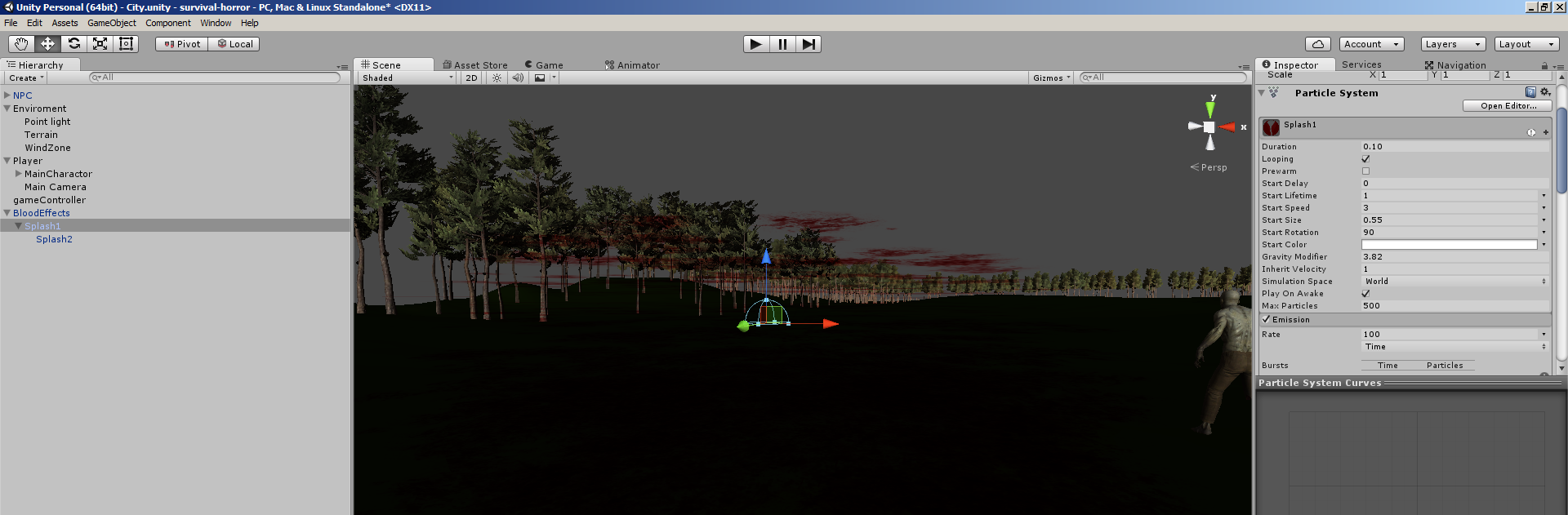
Answer by Kellojo · May 23, 2020 at 04:55 PM
I realize this is quite old but I just found the solution:
In the inspector, you can visualize the bounds of the particles using the "Visualize Bounds" property. Once you do that and check your system again, you probably realize, that the collider (green) is a lot bigger than the particle. Actually a sphere collider is used. The solution is to turn down the "Radius Scale" (found in the "Collision" menu of the particle system) to a small number, which is going to reduce the radius of the sphere collider and thus makes it "more accurate".
Hope this helps someone.
Your answer

Follow this Question
Related Questions
Unity will not launch nor Unity Made Games 0 Answers
Unity performing both If and Else statements at same time 2 Answers
Raycasting Stopped Working all of a sudden 0 Answers
unity doesnt work 0 Answers