- Home /
3 FPS controller button layout questions
(hmm i've asked 3 questions in 2 days... go me...) So as i've said in my other two im using the first person controller prefab and all that comes with it, and i've added some scripts for shooting and everything is working fine. I know about the Input manager for buttons (just how to open it) and i have 3 basic questions
1: Can i add in more buttons, like fire1 is the mouse click, could i add in my own like firenow and have it be the shift button
2: What are the names of buttons, i.e. in the Fire1 where it says positive button [left ctrl] what are some other names i could put there, like if i want enter to be one, do i just type enter?
3:whats the difference between positive and negative buttons?
Answer by Sebas · Feb 16, 2010 at 12:05 AM
1: Yes you can. In the Input Manager you see the Size on top with a number behind it. Increase this number to create new axes. You can then modify your newly created axes just like you would with the existing ones.
2: You can find the most common names of buttons in the documentation (documentation link). Check the bottom of this page for the button names.
3: Negative buttons are usually used when your axis is mapping a movement direction. A negative button for the horizontal direction would move you in one direction while the positive button moves you in the opposite direction. If you need something trivial as shooting a weapon or jumping, etc. just use the positive button and leave the negative button blank.
i added the link to the keyCode reference: the list of any Input you could need!
Answer by Fries · Feb 16, 2010 at 04:59 AM
Sebas pretty much summed it up - you can simply change button name new ones for example if you wanted to shoot using the "x" key - simply put x as the positive value
Answer by Jesus_Freak · Dec 23, 2010 at 01:00 AM
if you want to know the name of all the keyboard, mouse, and joystick keys, check out the reference.
Your answer

Follow this Question
Related Questions
Change Input In Game 1 Answer
Controll First Person Controller via touch screen input 0 Answers
moving is all messed up 1 Answer
Onscreen fire button for FPS games. 1 Answer