- Home /
Faces from Blender Mesh Not Being Rendered, Normals Are Correct
I've imported my spaceship from Blender, but there's a bunch of faces missing. The normals are facing the right direction, so I'm not sure how to proceed.
Blender:
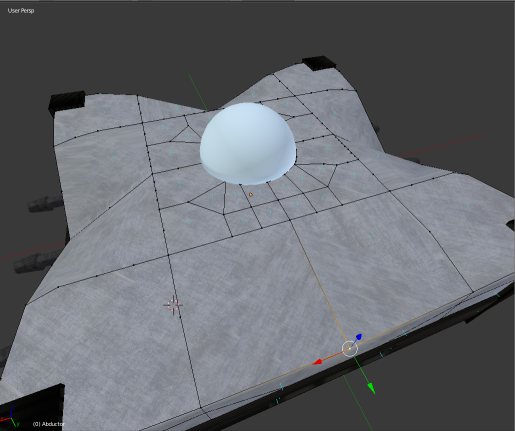
You may not be able to see the normals in this image because of the filesize, but they're there and facing the right direction.
Unity:
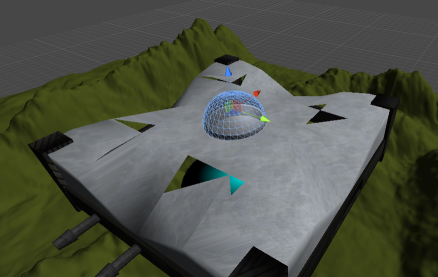
So, what gives? If it's not the normals that are wrong, what's the issue?
Answer by Sven Frankson · Jun 18, 2014 at 03:53 PM
How many submeshes does your main mesh contain ? How many Materials have you set ? If your mesh contains 2 submeshes, but your MeshRenderer only provides 1 material, all triangles contained in the 2nd submesh will not be renderered.
Also, if you're importing from blender, this problem might occur when unity tries to triangulate the mesh. Sometime, unity triangulation fails in specific cases (very non-planar quads, for example), and doing triangulation in Blender solve the issue.
(ultimately, are you sure your blender model have all it's modifiers applied before you export it to Unity ?)
Aha! It was triangulation. I triangulated it in Blender and now everything works properly. Is there any rhyme or reason for a mesh to not triangulate properly in Unity? Is there anything specific I can do when making a mesh to prevent that from occurring?
In my case, it was due to the fact some of my quads where extremely degenerated (very non-coplanar). But in your case, I think it's due to the use of n-gons (polygons with n sides).
It's advised to work with non-degenerated quads only.
Your answer