- Home /
Is there a way to change your build settings from PC to WEB from outside the app?
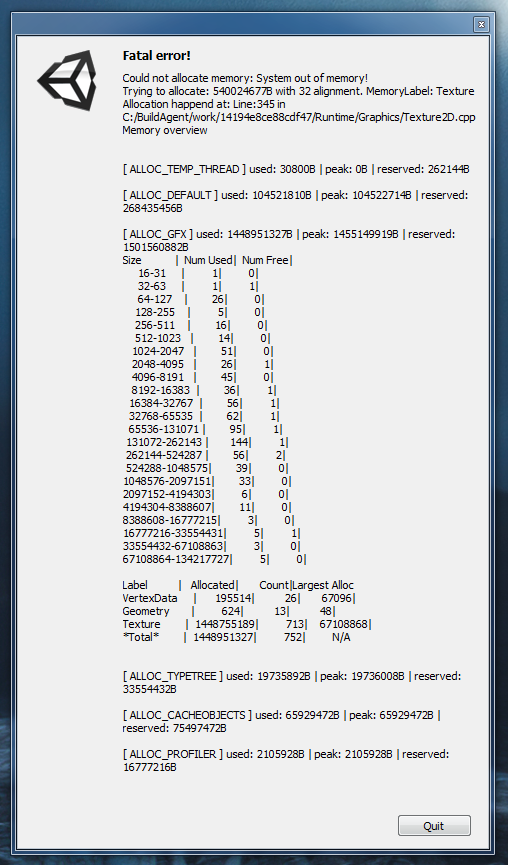 Hi, I'm working with a group of people and we're using git and svn clients for version control. We are also working on both web and PC versions of a game. The issue is... my version is the only one that gives out a "FATAL ERROR" (something about memory allocation). I'm pretty sure my machine is up to spec (I have 16GB of RAM and I know unity only uses about 4). I have a suspicion that it's the atlas file that's causing the issue.
Hi, I'm working with a group of people and we're using git and svn clients for version control. We are also working on both web and PC versions of a game. The issue is... my version is the only one that gives out a "FATAL ERROR" (something about memory allocation). I'm pretty sure my machine is up to spec (I have 16GB of RAM and I know unity only uses about 4). I have a suspicion that it's the atlas file that's causing the issue.
I believe that I need to change my build settings for the project from PC to WEB (a colleague said he had a similar issue once and managed to fix it by doing just that)
Is it possible to change the build settings from OUTSIDE unity? Is there a file i can modify?
Thank you in advance for any help!
PS. I attached is a scrshot of the error message i keep getting.
So your problem is that now it crashes when you try to open unity because of that error, so you need to switch to the PC platform to allow unity to open?
The build settings are set to PC. Someone told me that switching to WEB would make it work.
I think it's the atlas file (we're using a sprite system called 2D Toolkit) that is causing the error. The funny thing is, it works if I use a USB stick to transfer the files to my computer, but when I use the version control software, it just breaks it for me. I'm the only one out of 4 people that has this issue.
Have you tried removing the atlas file from your local copy, then opening the editor and switching build platforms before repulling that file from version control and reimporting?
Answer by feliponz · Jul 29, 2013 at 08:43 PM
It worked! Thank you! I didn't even need to re-pull, I did a local search (windows explorer) for any files named atlas and deleted them. Loaded unity, changed the build settings to WEB. Quit out, restored the deleted files from the recycle bin, launched the project and it loaded just fine! It seems that 2D Toolkit was the culprit with its atlas files. Hopefully this helps anyone else with the same issue!
Thanks again for your help!
Your answer