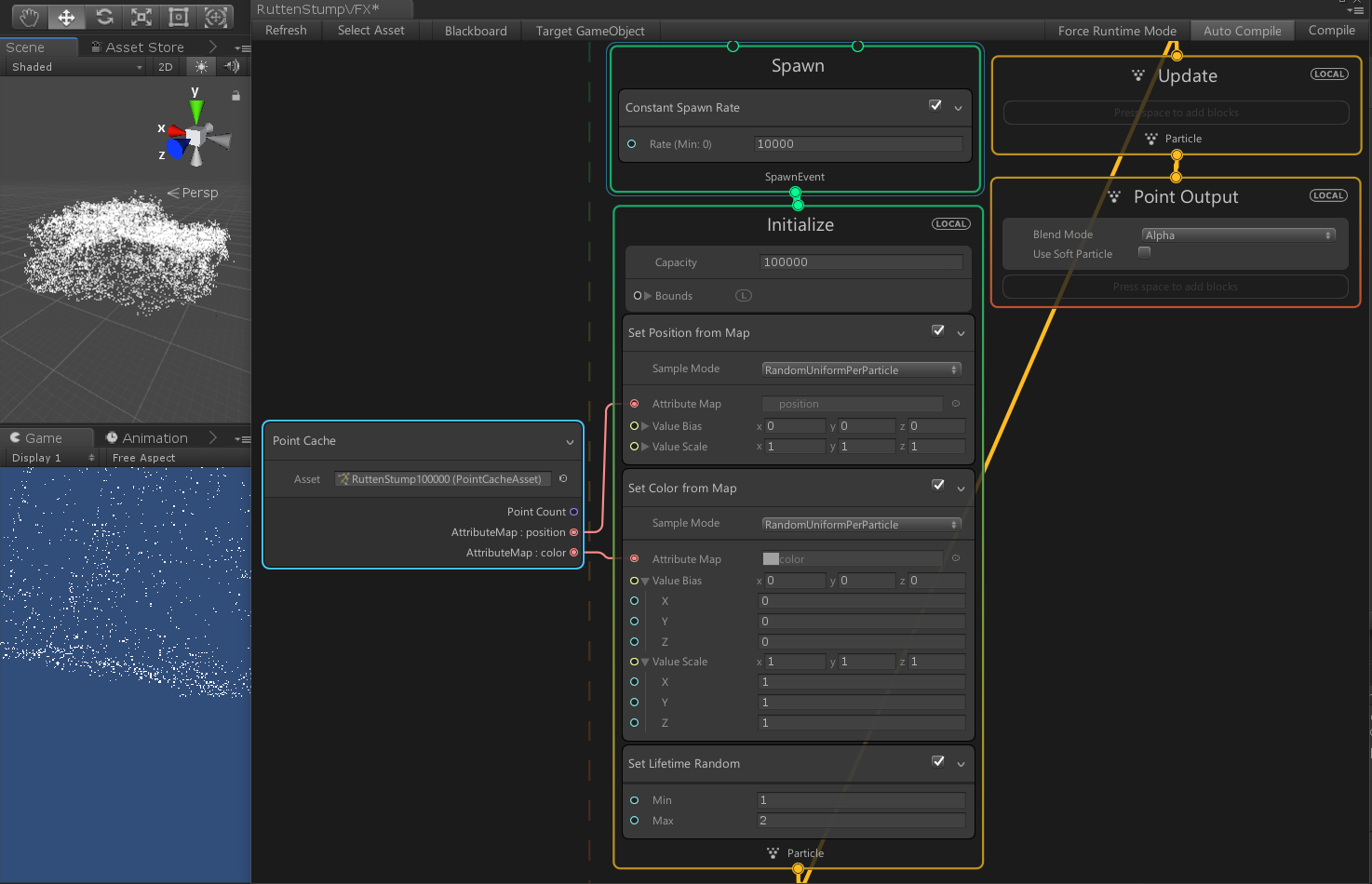- Home /
Visual Effect Graph: Point Cloud with Color
Hello! I am trying to use Visual Effect Graph to make some point-cloud style visuals.
This is what I want to achieve: point cloud with its colors!
I can get this colored point cloud with the MaskFace PointCacheAsset from the official sample project: 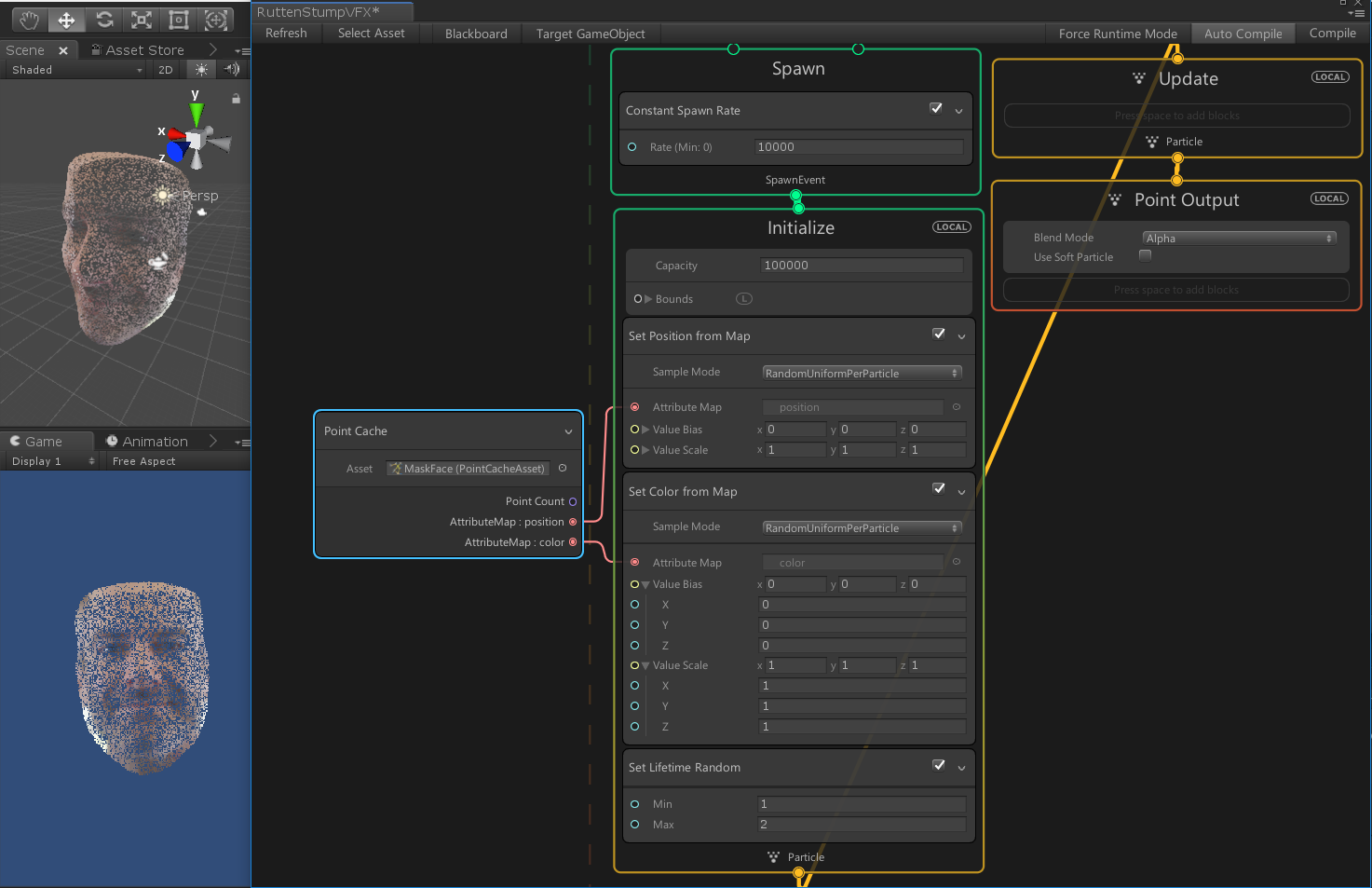
I want to use other models and I downloaded a beatiful 3D scanned obj file ( "More Model Information" says that it contains vertex color) from this site. (picture attached in comments below)
I imported this obj file into Unity, and used pCache Tool to generate a pCache file. Below are my settings: 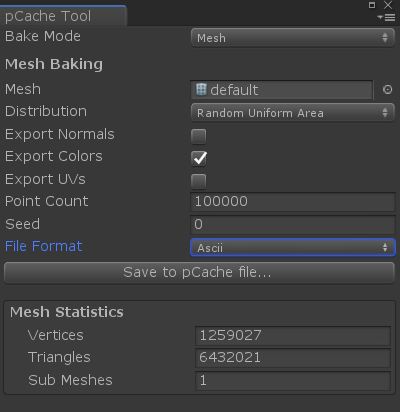
When I directly replace MaskFace PointCacheAsset with the PointCacheAsset I just generated, there is no color on it! The points are all white. (picture attached in comments below)
I was wondering if I did something wrong or I misunderstood something. It would so great if anyone could help! Thank you!
EDIT
I opened the .obj file with Notepad. There is color information.
Please see Imgur
I also opened the .pcache file generated with pCache Tool. And I found that the colors become 1,1,1,1 or 0,0,0,0 or even 0.99999... Imgur
I tried several different settings in pCache Tool but no good.
Answer by qwert024 · Jan 15, 2019 at 03:49 AM
I got a reseponse from the forum thread.
Yes my .obj file seems to be a custom one. I think it does have vertex color because I can see the color information when I open it with Notepad. I can also see its colors in MeshLab.
However Unity can't import vertex color from obj files. 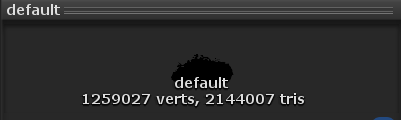
I export the obj in dae format with MeshLab. And Unity can import the colors from the dae! 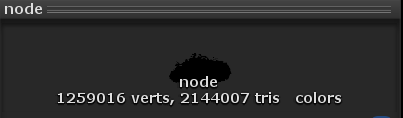
I used pCache Tool to convert this mesh to a pcache file. With this pcache I can display the colors on the point cloud now!
Your answer

Follow this Question
Related Questions
Visual Effect graph trying to get it to work. 0 Answers
Double sided Mesh for Visual Effects graph 1 Answer
Persistent data values in shaders 3 Answers
Help - Changed what app opens .vfx file 0 Answers
Procedural 2D frost VFX 0 Answers