- Home /
Editing Animation Clips
Hello everybody,
I have a simple animation question. I am wondering if you can extend certain portions of an animation clip. For example, if an animation clip is six seconds long, and I want to extend the first third in order to create a new animation clip that was nine seconds long, how would I do that? ?
Thank you so much for your assistance and advice.
Answer by TonyLi · Jun 21, 2013 at 01:23 PM
I see that you tagged this "mecanim," so the legacy animation system's Animation editor window may be out of the question. However, you could use it to open up the animation, select all keyframes, and drag them to the right by three seconds.
The best way, though, is to change the animation clip in your original 3D modeling/animation software. Then re-import the newer, longer animation. This will give you the most flexibility, especially since you didn't state what you wanted that new first three seconds to contain.
Or, using Mecanim, you can use two animation states: a three-second state that transitions on Exit Time (the default) directly to the second, six-second state. If you set the transition duration to zero (or close to it), it will immediately switch states rather than cross-fading.
@TonyLi these animations are mostly from the asset store. I did not create them. Is there a program that I can open the animations in that will allow me alter them and then import the new, altered animation back into my project?
If the skeleton of your animation exactly matches the skeleton of your model, you can edit it as a legacy animation in Unity's Animation editor window. But, since you got them from the asset store, they probably use a different skeleton and you're using retargeting to fit them to your model.
To stay within Unity, I'd recommend setting it up as two states, where the first transitions into the second.
If you really want a single animation asset, I think you're stuck with editing it in another program.
Blender is a powerful, free 3D modeling and animation package. But I wouldn't wish its painful learning curve on my worst enemy.
There are some inexpensive programs like $$anonymous$$ilkshape 3D, frag$$anonymous$$OTION, and Ultimate Unwrap 3D. UU3D is really more of a texturing package; it has some limited animation editing features, but I mentioned it because it does the best job of importing and exporting FBX.
If you're on a $$anonymous$$ac, look at Cheetah 3D. It's very inexpensive for what it can do.
A few people have used Poser, exported to DAE format, imported in Blender, and exported from Blender to FBX format. So Poser might be a relatively inexpensive option.
Professionals use 3D Studio $$anonymous$$ax, $$anonymous$$aya, or $$anonymous$$odo, which are pricey. If you're in academia and on a budget, you might be able to get a student license.
I really appreciate your help with all of this @TonyLi. Thank you
No problem. Please consider accepting this answer if you think it covered what you're looking for. You never know -- it might help someone else down the road. :-)
Your answer