- Home /
How to ignore the "Mesh doesn't have albedo UVs." error message?
I have a editor-script that generates a bunch of meshes that represent a terrain (or race track). It works well and creates nicely very tesselated terrain..
..but the problem is that I get two editor-only errors for each mesh.
First one is:
"Mesh doesn't have albedo UVs. Please create them in your modelling package."
and the other one is:
"Mesh doesn't have UVs suitable for lightmapping. Consider enabling "Generate Lightmap UVs" in the model importer."
I do not need either of the UV channels as I calculate all UVs on the fly in the vertex shader. I would not want to add them, because they are not necessary in this case and just waste memory and gpu bandwidth in this case.
So is there a possibility to make the editor to ignore these errors?
The way to find out which mesh is causing the error seems to be the problem. When I double click on the error it opens Blender for me but with the default scene settings. What is hard to see is that the name of the file is correct. On the top bar of the Blender, you can see the name of the file that is causing the problem. From here you can address UV problem. Just sayin'.
Answer by pmerilainen · Jan 04, 2017 at 01:09 PM
Figured out the reason for the error:
Someone in my team did enable GI baking in the scene, and GI and lightmaps need UV coordinates. As none of our shaders require lightmaps/GI, I just disabled the GI baking.
So there's no need to have UV:s in Unity if shaders don't require them
Answer by alphadogware · Mar 12, 2018 at 01:37 PM
I fixed this by making the object non-Static. It worked in my case.
I'm taking a Unity class and get both errors when I try to bake my lights. @alphadogware how do you know which mesh is causing the problem? The error message does not mention which is the offending mesh.
Your answer