- Home /
Set limits for camera to other axis 2D
So right now the camera follows the 2D player as I need him to, but I can't get it to stop at other places. Right now it stops when you reach -1 on the y axis and I'd need it for both sides of the x axis and the other side of the y. If you could help me out that would be great. Thanks!
using UnityEngine;
using System.Collections;
public class Camera2DFollow : MonoBehaviour {
public Transform target;
public float damping = 1;
public float lookAheadFactor = 3;
public float lookAheadReturnSpeed = 0.5f;
public float lookAheadMoveThreshold = 0.1f;
public float yPosRestriction = -1; //Stops the camera to follow at -1
float offsetZ;
Vector3 lastTargetPosition;
Vector3 currentVelocity;
Vector3 lookAheadPos;
float nextTimeToSearch = 0;
// Use this for initialization
void Start () {
lastTargetPosition = target.position;
offsetZ = (transform.position - target.position).z;
transform.parent = null;
}
// Update is called once per frame
void Update () {
if (target == null) {
FindPlayer ();
return;
}
// only update lookahead pos if accelerating or changed direction
float xMoveDelta = (target.position - lastTargetPosition).x;
bool updateLookAheadTarget = Mathf.Abs(xMoveDelta) > lookAheadMoveThreshold;
if (updateLookAheadTarget) {
lookAheadPos = lookAheadFactor * Vector3.right * Mathf.Sign(xMoveDelta);
} else {
lookAheadPos = Vector3.MoveTowards(lookAheadPos, Vector3.zero, Time.deltaTime * lookAheadReturnSpeed);
}
Vector3 aheadTargetPos = target.position + lookAheadPos + Vector3.forward * offsetZ;
Vector3 newPos = Vector3.SmoothDamp(transform.position, aheadTargetPos, ref currentVelocity, damping);
newPos = new Vector3 (newPos.x, Mathf.Clamp (newPos.y, yPosRestriction, Mathf.Infinity), newPos.z);
transform.position = newPos;
lastTargetPosition = target.position;
}
void FindPlayer () {
if (nextTimeToSearch <= Time.time) {
GameObject searchResult = GameObject.FindGameObjectWithTag ("Player");
if (searchResult != null)
target = searchResult.transform;
nextTimeToSearch = Time.time + 0.5f;
}
}
}
Answer by PavleM · Nov 26, 2014 at 10:19 PM
This line is the one you want to change:
newPos = new Vector3 (newPos.x, Mathf.Clamp (newPos.y, yPosRestriction, Mathf.Infinity), newPos.z);
What that is doing is using Mathf.Clamp to clamp the y of the vector between yPosRestriction and Mathf.Infinity.
you want something like this:
newPos = new Vector3 (Mathf.Clamp(newPos.x, MinXPosRestriction, MaxXPosRestriction), Mathf.Clamp (newPos.y, MinYPosRestriction, MaxYPosRestriction), newPos.z);
where MinXPosRestriction, MaxXPosRestriction, MinYPosRestriction and MaxYPosRestriction are variables you'll have to define!
Your answer

Follow this Question
Related Questions
2D Camera follow player up but not down 1 Answer
i want the camera stop follwing my player only on y axis when he jumps... 4 Answers
How to move object side to side of screen width 0 Answers
How do I find another prefab based off a numerical variable? [2D, C#] 0 Answers
Lock main camera on x-axis 2 Answers