- Home /
Google Play Services - Connects but doesn't authenticate user
Hi,
So am trying to set up a Google Play Leaderboard. Have successfully (as far as I can tell) implemented the plugin to unity and setup/linked my project in the dev. console.
Now when I build and test on my android device, I get the connecting window followed by the green spinney and then nothing.
I am using the following code :
void Awake()
{
PlayGamesPlatform.Activate();
Social.localUser.Authenticate((bool success) =>
{
if (success)
{
Debug.Log("Login Sucess");
}
else
{
Debug.Log("Login failed");
}
});
}
From searching around forums, I can see this is not an uncommon problem but every solution has failed to resolve the issue.
Any help, greatly appreciated.
Enable DebugLog and see there any errors
void Start ()
{
PlayGamesClientConfiguration config = new PlayGamesClientConfiguration.Builder ().Build ();
PlayGamesPlatform.InitializeInstance (config);
PlayGamesPlatform.DebugLogEnabled = true; // check logs
PlayGamesPlatform.Activate ();
Social.localUser.Authenticate (success => {
if (success) {
Debug.Log ("SignIn successful");
} else {
Debug.Log ("SignIn failed");
}
});
}
Answer by Kinkladze11 · Nov 27, 2017 at 06:22 AM
Thanks for the reply but tried that to no avail.
I have the same issue and it doesn't work with both Upload sha1 and app signing sha1
Answer by $$anonymous$$ · Nov 27, 2017 at 06:07 AM
Have you tried to change the SHA-1 certificates?
Go to the Google Cloud Platform, then to Credentials, choose your app and change Signing-certificate fingerprint.
Your answer

Follow this Question
Related Questions
Minimal project can't able to authenticate 1 Answer
Google play services authentication 0 Answers
Google Play Services Authentication works only in Development Build? 1 Answer
Google Play Games Services not showing achievements list and leaderboards even in Play Games app 1 Answer
Google Play Services for iOS hangs app when exiting 1 Answer