- Home /
Enemy should follow the Player if he is in range, but how?
Hello Together, hope someone can help me. I just want that the enemy starting to follow the player if he is in range.
I have this script on my enemy and he following the Playercontroller:
I would be so happy if someone can help me
public class EnemyController1 : MonoBehaviour
{
Animator animator;
public float minSpeed = 3f;
public float maxSpeed = 4;
public AudioClip deathAudio;
public Transform target;
private NavMeshAgent agent;
private Rigidbody[] rbs;
// Start is called before the first frame update
void Start()
{
rbs = GetComponentsInChildren<Rigidbody>();
agent = GetComponent<NavMeshAgent>();
target = GameObject.FindGameObjectWithTag("Player").GetComponent<Transform>();
GetComponent<Animator>().speed = Random.Range(minSpeed, maxSpeed);
DisactivateZombie();
}
void Update()
{
agent.SetDestination(target.position);
if (Vector3.Distance(target.position, transform.position) < 1.5f)
UnityEngine.SceneManagement.SceneManager.LoadScene(0)
}
private void OnCollisionEnter(Collision collision)
{
if (collision.transform.tag == "Weapon")
{
Destroy(gameObject);
scoreCounter.UpdateScore();
ActivateZombie();
agent.enabled = false;
GetComponent<Animator>().enabled = false;
Destroy(collision.gameObject);
}
}
}
Answer by mustafacomert00 · Aug 25, 2021 at 01:02 PM
Use OverlapSphere or OverlapBox around enemy, if that sphere contains player's collider then setDestination of the enemy like
agent.SetDestination(target.position);
float radius = 1;//set this whatever value you like
void Update()
{
if(IsPlayerInRange(transform.position))
agent.SetDestination(target.position);
}
bool IsPlayerInRange(Vector3 center){
Collider[] hitColliders = Physics.OverlapSphere(center, radius);
foreach (var hitCollider in hitColliders)
{
if(hitCollider.gameObject.CompareTag(target.tag)
{
return true;
}
}
return false
}
This can be optimized a lit bit, if you want
Lastly, The Code after
Destroy(gameObject) won't be executed, for that reason, lines below are useless in your code.
scoreCounter.UpdateScore(); ActivateZombie(); agent.enabled = false; GetComponent<Animator>().enabled = false; Destroy(collision.gameObject);
Answer by Sydneynumber9 · Aug 25, 2021 at 01:47 PM
Hello @mustafacomert00 , thanks for you quick and very good explanations. I still receive an error some syntax :)
I get this error:
NullReferenceException: Object reference not set to an instance of an object
over.Update ()
on this line: agent.SetDestination(target.position);
you know why?
Best regards and thank you so much
Make sure you call
agent = GetComponent<NavMeshAgent>();
target = GameObject.FindGameObjectWithTag("Player").GetComponent<Transform>();
and enemy has NavMeshAgent component
Thanks you so much, everything is working, only the player reset if the enemy hit the player is not working.... i made it with scenemanager
Your answer

Follow this Question
Related Questions
How do you turn an empty game object into a NavMeshAgent target? 1 Answer
Multiple Cars not working 1 Answer
Distribute terrain in zones 3 Answers
Editor Crashes When Switching from VR to Standalone 0 Answers
Dice Value 1 Answer